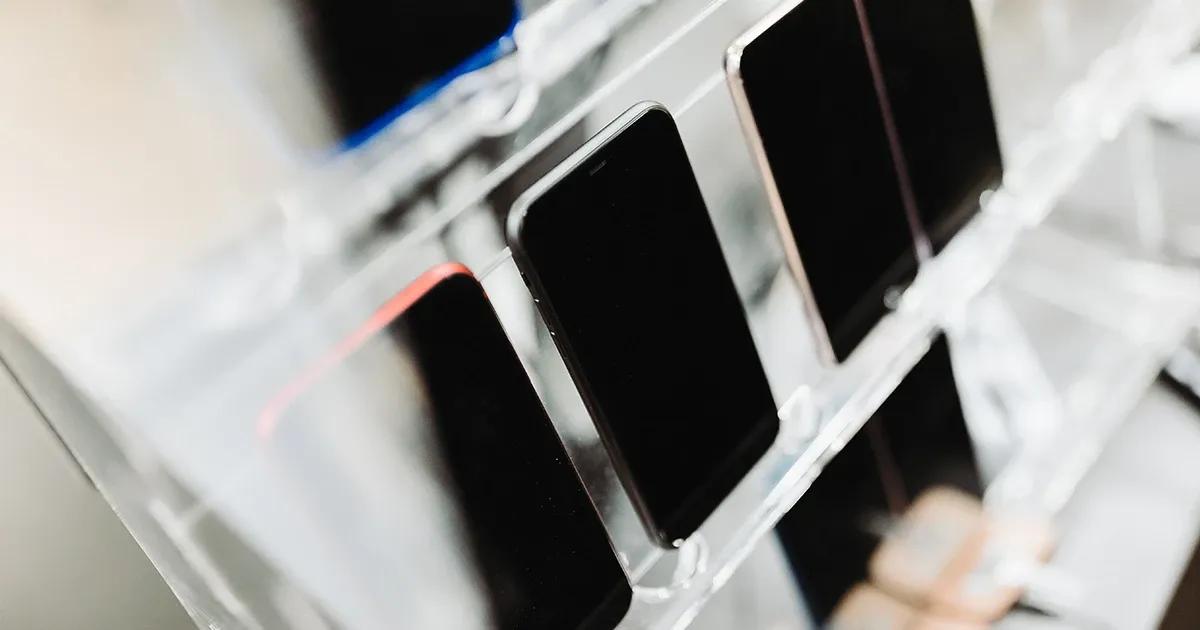In an age where the use of handheld devices is part of everyday life, consumers are demanding more from their devices and expect batteries to keep up. Ensuring your software doesn’t sap users' battery life is more important than ever, as apps that are power hogs get bad reviews and are quickly left behind by their users. That’s where battery testing comes in.
Battery testing isn’t just a hardware requirement. Ensuring software and apps have optimized power usage is what leads to smooth user experiences and user adoption.
This blog introduces the concept of battery testing and highlights why it is a necessity for companies seeking to get ahead in a competitive market. We delve into not just what battery testing is, but also explain how to run a battery test and best practices to follow.
TL;DR
30-second summary
Battery testing optimizes mobile apps by measuring power consumption, ensuring smooth user experiences in a market with 257 billion annual app downloads. By evaluating metrics like discharge rate and background usage, developers identify inefficiencies that drain batteries, leading to poor reviews. Using tools like Monsoon Power Monitor, testing simulates real-world scenarios, enabling targeted improvements. This process enhances app efficiency, extends device battery life, and boosts user satisfaction, retention, and app store ratings, providing a competitive edge in a crowded market.
- Measure power efficiency: Track discharge rates and idle usage to identify inefficiencies, enabling developers to optimize apps for lower power consumption.
- Simulate real-world usage: Test under realistic conditions like video playback or background tasks to ensure apps perform efficiently in varied scenarios.
- Use advanced tools: Employ tools like Monsoon Power Monitor for precise power usage measurements, driving targeted app optimizations.
- Boost user satisfaction: Minimize battery drain to enhance user experience, increase retention, and improve app store ratings and brand trust.
What is battery testing?
Battery testing is the process of evaluating the impact software has on a device's battery life, i.e, how much power an app consumes while it's operating. This makes battery testing a critical step in software development for devices like mobile phones, laptops, and tablets. It’s all about figuring out how efficiently an app or system uses power and making sure it doesn’t leave users high and dry with a dead battery.
Why is battery testing important?
Battery life is a make-or-break factor for user satisfaction. The end user expects their device to keep its charge for as long as possible, so if an app or feature drains a device's battery in two hours flat, users won’t stick around for that, no matter how cool the features are. That is why conducting battery tests is so important, as it allows developers to optimize their app or device and avoid the frustrated users, bad reviews, and uninstalls that come with poor battery performance.
What factors impact battery performance?
Battery performance is impacted by multiple factors, so figuring out what is diminishing battery life is key to effective testing. Here are some common factors to pay attention to:
- Screen usage: Bright displays and high refresh rates can sap power.
- Network connection: Constant data syncing or weak signal strength forces devices to work harder.
- CPU and GPU load: Heavy processing, like gaming or video editing, can drain batteries fast.
- Background processes: Apps running silently in the background can be sneaky power hogs.
- Location services: GPS and location tracking are notorious for eating up battery life.
- Software bugs: Inefficient code or memory leaks can cause unnecessary power draw.
Each of these can vary depending on the device, the app, and how users interact with it, making testing a bit of a detective game.
You may be interested in: Draining or Efficient? Comparing Battery Usage Across Popular Video Call Apps.
How can we measure battery performance?
To get a handle on a device's battery performance, developers have access to a mix of tools and metrics. It can be as easy as checking a device's settings or using third-party solutions like Monsoon Power Monitor to help, but this never paints a full picture, due to all the factors that need to be considered.
Some of the key metrics that need to be monitored are:
- Battery discharge rate: How fast a battery loses its charge.
- Idle usage: How much power is used when the app or device is not actively being used?
- Peak usage: How high the power draw gets during intense tasks.
- Network activity: How power usage changes concerning data transfers.
- Background usage: How the software behaves with other applications working in the background
This is where advanced testing equipment, such as the tools used by our teams at TestDevLab, becomes essential. These specialized systems enable high-precision battery testing, capturing granular data points and providing an accurate, comprehensive view of battery performance.
Best practices for battery performance testing
One of the most popular methods of battery testing is Battery Drain Testing. However, to give a developer useful data, tests need to simulate real-world use while keeping an eye on the numbers. Here’s how it’s done, with our best practices to guide the way.
1. Test early and often
Don’t wait until the end of development—start testing during the design phase to catch issues early.
2. Use real devices
When it comes to battery testing, nothing beats testing on actual phones, tablets, or laptops. Real device testing gives the most accurate data, so developers must ensure they test across multiple real devices and platforms.
3. Simulate real scenarios
It is important to test how battery performance changes under real-world conditions, i.e., how the end user will use it, as this will yield the most useful results.
Some real-world tests could be:
- Activity-based testing: Seeing how videos, social media use, and navigation impact battery performance.
- Location-based testing: As more and more people use their smartphones for navigation, so has the need for testing how network signal strength impacts battery consumption.
- Mixed-use testing: This involves simulating how different users with different lifestyles use your app, be it dedicated heavy usage users, or the light usage of an occasional user.
4. Control variables
For a test to be valid, you must control the test environment, which doesn't just mean screen brightness, and network conditions, but also, the testing environment and device temperature, humidity, and network stability.
5. Implement continuous testing and automate where possible
Some bugs only show up over time, or after changes in an app's software development life cycle, which is why it is important to implement continuous testing for your app. This might sound time-consuming at first, but by using automated scripts, developers can run repetitive tests and save time, especially in cases where long-term testing is implemented. Using partners like TestDevLab, developers also get the resources to integrate battery testing into almost any environment.

A step-by-step guide to battery testing
Below is our guide to the battery testing process. Let's take a look.
1. Set up your environment
Pick your testing devices, and ensure all settings are standardized, for example, screen brightness, Wi-Fi, and Bluetooth. Then ensure you start your test with a fully charged battery capacity at 100% charge, so you can monitor the complete discharge cycle during the test. It is important to also note the device battery health to see what “100%” means on every tested device.
2. Define your test scenarios
Start by defining what you want to test. Your decision should be based on real-world users and their behavior. , This way you can best identify test scenarios that reflect their usage patterns, for example, video playback, idle mode, or heavy app usage. The goal is to replicate how a real user would encounter your app.
Then create different test cases based on how usage changes. Such as how battery performance is impacted when a heavy-usage user has a weak signal.
3. Set up your monitoring tools and run your test
Using tools like Power Tool on Windows or with Monsoon Python API implemented to scripts for Linux and macOS to track power usage, and monitor key metrics, execute your predefined scenario.
Once you've started the test scenario, make sure to log data continuously to keep track of how the battery behaves over time. For data accuracy and consistency, it is best to execute your test at least 5 times.
4. Analyze your results
Review your key metrics and compare them with your baseline metric established before the tests. Then use this data to look for patterns and anomalies, like power spikes, or high consumption during idle periods. If you’re wondering what this would look like, here is an example: After running your tests, you might find that a device on the home screen used 500mW and the app in the foreground used 1500mW, so you'll be able to see the app introduced 1000mW more usage.
5. Optimize and repeat
Using the data and insights gathered during testing, developers can fine-tune app configurations, firmware, or code to enhance performance and reduce power consumption. Once changes are applied, it's critical to rerun the tests to verify the effectiveness of each optimization. By incorporating regression testing into this process, QA teams can track how each iteration impacts power usage—whether it's improving or regressing—over time. This cycle can be repeated as often as needed until battery performance aligns with the desired benchmarks.
Gaining competitive advantage through battery testing
Battery testing isn’t just about testing your app to ensure a smooth user experience, it can be a great way to gain a competitive advantage through benchmarking and competitor analysis. Competitor analysis allows developers to see how they stack up against their competitors to find ways to optimize app performance, allowing them to pick up users dissatisfied with their competitors’ apps.
Final takeaways
Battery testing might not sound glamorous, but it’s a game-changer in software development. By understanding how your app or device's battery life performs, you can create a smoother, more reliable experience for users—whether they’re gaming on a tablet, working on a laptop, or texting on a phone. It’s about striking a balance between functionality and efficiency, and with the right approach, you can make sure your software shines without leaving users scrambling for a charger.
FAQ
Most common questions
What is battery testing for mobile apps?
Battery testing measures an app’s power consumption to find inefficiencies so you can perform better and make users happy.
Why is battery testing important?
It prevents battery drain, reduces bad reviews and user abandonment, and makes your app more competitive.
What metrics are monitored in battery testing?
Discharge rate, idle usage, peak usage, network activity, and background usage.
How is battery testing done?
Testers use standardized devices, fully charged batteries, and tools like Monsoon Power Monitor to simulate real-world scenarios and measure power usage.
How does battery testing impact app success?
By reducing power consumption, it improves user experience, retention, and app store ratings.
Get started with TestDevLab
Do you need help setting up automated battery testing and streamlining your testing process? Contact us to learn more about our battery and data usage testing services.