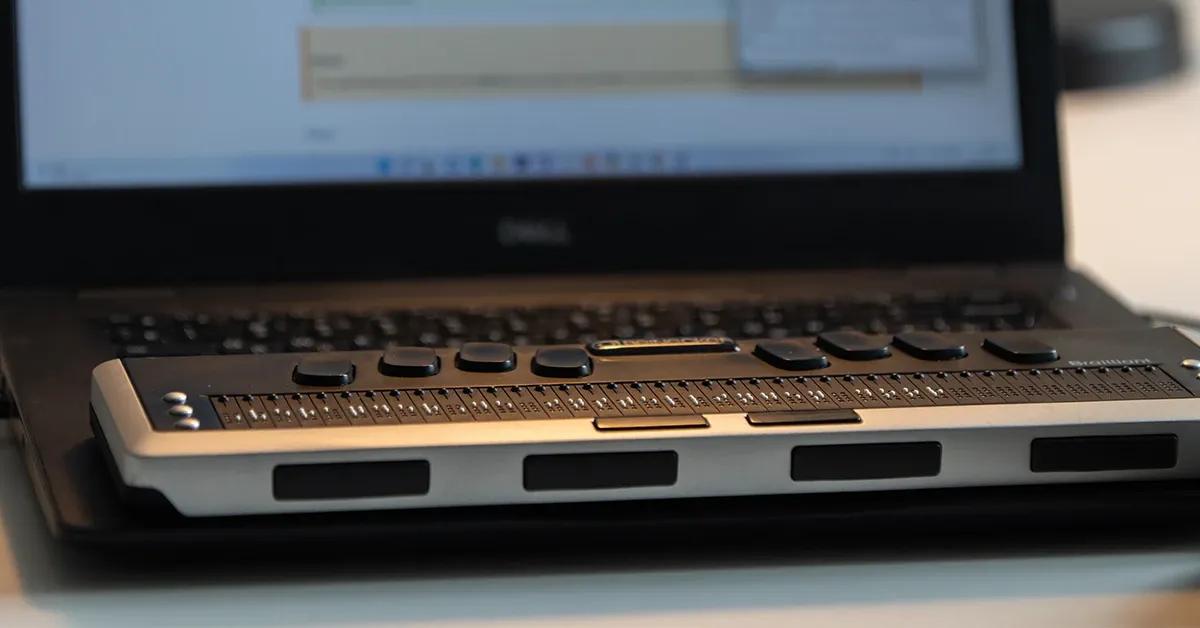You’re a developer at a fast-growing tech startup. You’ve built a sleek, fast, and user-friendly app that you’re proud of. Your team has just launched it, and it’s getting great feedback—until you receive a message from a user who can’t navigate your app using a screen reader. They’re visually impaired and unable to use a product that should be accessible to everyone.
Now you’re scrambling to make your app compliant with web accessibility standards. You hear about web accessibility tools that promise to scan your site for issues and offer quick fixes. They sound like lifesavers, right? But before you get too comfortable relying on automation, there’s something you need to know: these tools are not the end-all-be-all solution they claim to be.
In this post, we’re going to dive into what web accessibility tools are, why they’re useful, and—here’s the kicker—why they might not be enough to truly make your digital products inclusive. Let’s talk about what goes into ensuring your website or app works for everyone, no matter their abilities.
You may also be interested in: The Importance of Integrating Accessibility Early in Software Development
What are web accessibility tools?
According to the World Health Organization (WHO), approximately 1.3 billion people worldwide have some type of disability. That’s one in six individuals who deal with inequalities daily.
Web accessibility tools are software solutions designed to help make websites more inclusive by identifying and addressing barriers that prevent people with disabilities from using them. These tools scan your website to check for issues like missing alt text, poor color contrast, or navigation difficulties that might affect people who rely on assistive technologies like screen readers or keyboard-only navigation.
There are different types of accessibility tools to fit various needs. Some, like automated testing tools, can quickly scan entire websites and flag areas where accessibility might be an issue. Semi-automated tools go a step further by asking users for feedback during the testing process to catch more complex issues that automation alone might miss.
But web accessibility tools don’t just stop at automated scans. Many also offer manual testing options that allow real people to test websites using screen readers or assistive devices. This is important because no tool can fully replace the human element in assessing usability for people with different disabilities.
While these tools can help you identify compliance issues, they should be seen as the starting point in your accessibility journey. They provide a quick, high-level overview but often miss nuanced, context-specific barriers that only a human can detect.
You might be interested in: 5 Most Commonly Used Tools for Web Accessibility Testing
Understanding the purpose of web accessibility tools
The primary purpose of web accessibility tools is to help ensure that websites and digital products are accessible to everyone, regardless of ability. These tools are designed to assess whether your website meets established accessibility standards, such as the European Accessibility Act (EAA), or the Web Content Accessibility Guidelines (WCAG), and flag any areas that may create barriers for users with disabilities.
By using these tools, website owners can identify common accessibility issues, such as missing alternative text for images, improper heading structures, or inadequate color contrast. Accessibility tools can also check how well your site works with assistive technologies like screen readers or voice commands, helping ensure that it can be navigated and used by all users.
Another key role of these tools is compliance monitoring. In many countries, maintaining an accessible website is a legal requirement. They help companies avoid potential legal risks by ensuring their sites comply with laws such as the Americans with Disabilities Act (ADA) in the U.S. or the Accessibility for Ontarians with Disabilities Act (AODA) in Canada. This is especially crucial in industries like e-commerce, where failing to provide an accessible experience can lead to missed opportunities and even lawsuits.
ADA website compliance lawsuits are sharply rising, impacting both large and small companies, especially those earning under $25 million, accounting for 77% of cases. Many lawsuits also target sites using accessibility overlays, underscoring the need for comprehensive accessibility practices.
Ultimately, web accessibility tools are designed to make the web more inclusive by identifying issues that can limit the user experience for people with disabilities, while also helping businesses avoid legal risks and enhance usability for all users, in addition to improving customer experience (CX).
What are the benefits of web accessibility tools?
Web accessibility tools offer several key benefits. In short, accessibility tools provide an efficient, compliance-driven way to enhance both usability and legal protection for your website.
- Time-saving: These tools save time by automating the process of scanning multiple web pages for common accessibility issues like missing alt text, improper heading structures, or color contrast problems. This efficiency allows developers to quickly address surface-level problems that might otherwise go unnoticed.
- Improve usability: By flagging accessibility barriers, accessibility tools help ensure your site is easier to navigate for all users, which can lead to improved SEO and user engagement. Accessible sites tend to offer a better user experience, reducing bounce rates and increasing overall site performance.
- Compliance: Accessibility tools help businesses meet legal accessibility requirements, avoiding potential lawsuits and penalties, especially in regions with strict regulations like the U.S., Canada, and the U.K.
Why web accessibility tools are not the best long-term solution
When it comes to web accessibility, human expertise is absolutely essential. Think about it: while tools can quickly highlight issues like missing alt text or low contrast, they can’t assess whether the content is genuinely usable for individuals with varying disabilities. For example, let’s say an automated tool flags a form as compliant simply because it has labels. However, if those labels are vague or confusing, users with cognitive disabilities might struggle to understand what information is required, leading to frustration and abandonment.
Manual testing allows for a more nuanced approach. Imagine a person who is deaf trying to use a video player on your site. An automated tool might check if captions are available but won’t evaluate whether the captions accurately represent the spoken content or whether they are timed correctly. A human tester can identify these subtleties, ensuring that users get a complete experience rather than just a technical “pass”.
Consider users who rely on screen readers. These tools could confirm that the navigation elements are keyboard-accessible, however, they won’t assess whether the menu structure is logical and intuitive for someone using a screen reader. A human tester can walk through the site, experiencing it as a user would, and provide insights that a tool simply cannot. For instance, they might notice that the way links are labeled doesn’t clearly indicate where they lead, which can confuse users relying on auditory cues.

And let’s not forget the value of user feedback. Real people bring their unique perspectives and experiences, making them invaluable in the accessibility process. Inviting individuals with disabilities to test your site can uncover issues that no tool could predict. They might discover that certain color combinations are visually overwhelming or that the language used in your content is too complex, making navigation challenging.
Web accessibility tools are a useful part of the toolkit, but they can’t replace the critical role of manual testing and human insight. To create truly accessible digital experiences, it’s essential to blend the efficiency of automation with the depth of human understanding. This combination ensures that every user, regardless of ability, can interact with your website seamlessly.
The need for human expertise and manual approach
While web accessibility tools provide a solid foundation for identifying technical issues, they cannot replace the value of manual testing and human expertise. Accessibility is about more than just passing an automated scan; it’s about ensuring that the experience is genuinely usable for people with disabilities. This requires human testers who can navigate the website in real-world conditions, using assistive technologies like screen readers, keyboard navigation, and voice commands.
Human testers bring context and understanding that automated tools simply cannot. For example, a tool may detect that alt text is present for an image, but a human tester can determine whether that alt text accurately describes the image in a way that makes sense to someone using a screen reader. Likewise, automated tools may flag a form as accessible, but only a person can evaluate whether that form is easy to fill out for someone with motor impairments or cognitive challenges.
In addition, manual testing ensures functional accessibility. Automated tools are limited in what they can assess, especially when it comes to interactive elements, such as pop-ups, dropdown menus, and media players. For instance, a keyboard may technically navigate through a site, but how easy is that navigation for someone who relies on it exclusively? Manual testing can uncover these deeper usability challenges that an automated scan would miss.
Human expertise also ensures a holistic approach to accessibility. Accessibility should not be treated as a last-minute check but should be integrated into the design and development process. This requires ongoing attention from accessibility experts who understand the unique needs of users with disabilities. By involving real users with disabilities during the testing phase, companies can ensure that their digital products are not just technically compliant, but genuinely accessible.
While accessibility tools are a great asset, they are just one piece of the puzzle. A truly accessible website requires the insight, empathy, and problem-solving abilities of human testers who can catch the subtle yet significant barriers that automation overlooks.
You may also be interested in 7 Must-Have Accessibility Extensions for Google Chrome.
The bottom line
The excitement of launching a product can quickly turn to concern when accessibility issues arise, leaving teams scrambling to find solutions. While web accessibility tools like Axe, WAVE, and Lighthouse are fantastic for quick checks and catching surface-level problems, they are not a cure-all for creating truly inclusive digital spaces. They often miss nuanced issues that can make or break the user experience for individuals with disabilities.
The reality is that these tools can only take you so far. They can highlight missing alt text or flag color contrast problems but can’t understand the deeper context of user interactions. That’s where the need for manual testing and human expertise comes in. Engaging real users in the testing process, along with employing accessibility experts, ensures that your digital products are not just compliant but genuinely user-friendly.
Ultimately, creating an accessible web is a shared responsibility. It requires commitment, empathy, and ongoing effort from everyone involved in the digital landscape. By combining the power of technology with real user insights, we can ensure that our online spaces are welcoming to all, paving the way for a more inclusive digital future.
So, why wait? Let’s start the conversation about how we can make your website or application truly accessible with our accessibility testing services. Contact us today, and together, we’ll take meaningful steps towards a more inclusive web. Your users will thank you!