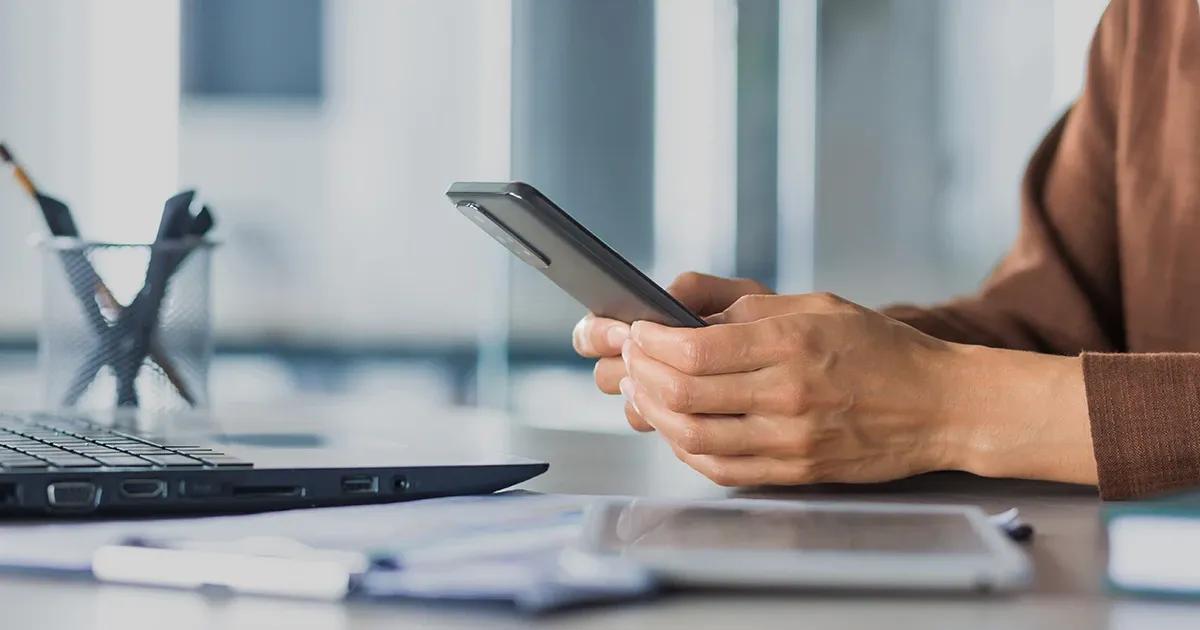Have you ever used an app or website that didn’t work as expected? Maybe a feature was broken, things didn’t fit together smoothly, or the interface didn’t respond how you thought it would. These kinds of issues can frustrate users and hurt the overall experience, potentially damaging the product's reputation and the brand behind it.
This is why testing plays such a critical role in software development. It helps catch problems early, ensuring everything works as intended before reaching the end user. Thorough testing minimizes the risk of bugs slipping through, reducing the chances of costly fixes or user dissatisfaction later on.
In this article, we’ll break down the different layers of testing in software development: unit testing, integration testing, and UI testing. Each of these focuses on a specific part of the software, from individual pieces of code to the way everything comes together for the end user. We’ll explain what each type of testing does, why it’s important, and how it contributes to building reliable, user-friendly software that meets the expectations of its users.
TL;DR
30-second summary
A layered approach to testing is key to successful software development, quality and user experience. This is often referred to as the “testing pyramid” and consists of three main layers: unit, integration and UI testing. Unit testing looks at the smallest code components to catch bugs early. Integration testing checks how these components work together and UI testing checks if the end user interface is functional and intuitive. Implementing this full sequential approach is critical to save costs, improve product quality and build user confidence by catching issues at the earliest and most cost effective stage.
- Purpose of Layered Testing Architecture: Catching problems early in the development cycle prevents user frustration, protects a brand’s reputation and delivers high quality, reliable software.
- Unit Testing: The Base Layer: This layer looks at the smallest parts of the code, individual functions or classes to ensure they work in isolation. Key for early bug detection and simplifies debugging.
- Integration Testing: Connecting the Dots: This layer looks at how individual units of code talk to each other. Finds interface issues that arise when different parts of the software are combined, which is the next step after unit testing.
- UI Testing: The User’s View: The final layer of testing looks at the user interface to ensure it’s visually appealing, easy to use and error free. Crucial for a good user experience and preventing brand damage.
- Benefits of Layered Testing: Saves software quality, user experience, finds bugs early and builds confidence for developers and users.
What are the layers of testing?
When building software, testing involves several steps to make sure every part works as it should. These steps are often referred to as "layers" because they focus on different aspects of the software. The three main layers of testing are:
- Unit testing
- Integration testing
- UI testing

Each layer plays an important role in ensuring the software is reliable and performs well. Together, they help catch problems at different stages, from the smallest details in the code to the overall user experience. Let’s break these down in detail to understand how they work and why they’re necessary.
1. Unit testing: Testing the smallest parts
Unit testing is like examining the smallest pieces of a puzzle before putting them together. These “pieces” are the individual functions, methods, or classes that make up a program. The goal of unit testing is to ensure that each unit works as expected, independently of the other parts.
Why is unit testing important?
- Catch bugs early. Finding problems at this stage is easier and less costly than finding them later in development.
- Build confidence. If each unit works well, developers can feel more confident about combining them in the next stage.
- Simplify debugging. When something breaks, it’s easier to pinpoint the issue because each test focuses on a specific part of the code.
How does it work?
Unit testing is usually automated, meaning developers write small programs (called test cases) to check if each unit behaves correctly. For example, if there’s a function that calculates a discount, a unit test might check if it gives the correct discount for valid inputs, if it handles invalid inputs, like a negative price, or if it returns an error if no input is provided.
By running these tests, developers can quickly identify and fix any issues in the individual units of the software.
2. Integration testing: Making sure everything works together
Once the individual units are tested and working, the next step is to combine them and see how they interact. This is called integration testing. It’s like assembling the puzzle pieces to ensure they fit together correctly.
What does integration testing do?
- Checks communication. Makes sure different parts of the software can exchange data and work together.
- Finds interface issues. Identifies problems where one part of the software interacts with another.
- Validates combined functionality. Ensures that when units are combined, they perform the intended tasks.
Why is integration testing important?
Even if all the units work perfectly on their own, they might not work well together. For example, a login system might work fine individually, but it could fail when combined with a user database. Additionally, a shopping cart might calculate prices correctly, but it could have issues when sending data to the payment gateway.
Integration testing catches these kinds of problems early, so they don’t become bigger issues later.

How does it work?
Integration testing can be done in three different ways:
- Top-down testing. Start with high-level modules and gradually test the lower-level components.
- Bottom-up testing. Start with the smaller components and work upwards.
- Big-Bang testing: Test all components together at once.
Each approach has its advantages and is chosen based on the complexity of the software.
3. UI testing: Ensuring a great user experience
UI testing (or user interface testing) is the final layer. It focuses on how the software looks and behaves from the user’s perspective. The goal is to ensure that the interface is easy to use, visually appealing, and free of errors.
Why is UI testing important?
No matter how well the backend of a program works, users will judge the software based on their experience with the interface. Poor UI can lead to user frustration, negative reviews, loss of customers, and overall brand damage.
What does UI testing check?
- Functionality. Are buttons, links, and forms working as expected?
- Layout and design. Does the interface look good on different devices and screen sizes?
- Usability. Is the interface intuitive and easy to navigate?
For example, UI testing might check if clicking a “Submit” button sends the correct data, if the text is readable on both desktop and mobile devices, or if the page loads quickly and without errors.
How does it work?
UI testing can be done manually or with automated tools. Manual testing involves a tester interacting with the software just like a user would, performing tasks. Automated testing involves automation tools (ex. Selenium) that can simulate user interactions and check if the interface behaves as expected.
You may be interested in: Usability, UX, And Accessibility Testing: Key Differences.
How do these layers work together?
Each layer of testing builds on the one before it, creating a thorough process:
- Unit testing ensures that the individual parts work correctly.
- Integration testing checks that those parts work well together.
- UI testing makes sure the end product is user-friendly and meets the needs of the people using it.
Together, these layers help developers create reliable, high-quality software that users can trust.
Why are the testing layers necessary?
Skipping any layer of testing can lead to problems:
- Without unit testing, bugs in the code might go unnoticed until later stages, making them harder to fix.
- Without integration testing, issues in how parts of the software work together might cause major failures.
- Without UI testing, even a well-built program might fail because users find it confusing or difficult to use.
By covering all three layers, testers can catch problems early, save time and money, and deliver a better product to users.
Key benefits of layered testing
Layered testing plays a crucial role in software development by ensuring improved quality, as it helps identify and resolve major issues to make the software reliable. It also enhances user experience by conducting UI testing to ensure the software is both easy to use and visually appealing. Additionally, layered testing leads to significant cost savings, as fixing bugs during the early stages of development, such as unit or integration testing, is far more economical than addressing them post-release. Thorough testing increases confidence among developers and users alike, providing peace of mind that every aspect of the software has been rigorously validated.
The bottom line
The layered approach to software testing, comprising unit testing, integration testing, and UI testing is essential to building reliable, efficient, and user-friendly software. Each layer plays a crucial role in identifying potential issues, ensuring that the individual components work as expected, interact seamlessly, and provide an intuitive user experience.
As software continues to evolve, adopting a comprehensive testing strategy will remain an indispensable part of successful development practices.
FAQ
Most common questions
What are the primary layers of testing architecture?
The primary layers of testing architecture typically include Unit testing, Integration testing, and UI testing, each focusing on different aspects of the software to ensure comprehensive quality assurance.
What is the purpose of Unit testing in a layered architecture?
Unit testing serves as the foundational layer, focusing on examining the smallest individual parts of the code. Its purpose is to catch bugs early in the development cycle and build confidence in the correct functioning of these isolated components.
How does Integration testing contribute to software quality?
Integration testing contributes by checking how the individual parts of the code, which passed unit testing, work together. It ensures that these components communicate seamlessly and their combined functionalities operate as expected.
What aspects does UI testing cover in the testing architecture?
UI testing, as the final layer, concentrates on the user interface. It covers aspects such as the interface's appearance, overall functionality, and usability to ensure that the end-user experience is intuitive and satisfying.
What are the key benefits of implementing a layered testing strategy?
Implementing a layered testing strategy offers several key benefits, including improved overall software quality, an enhanced user experience, significant cost savings by detecting issues early, and increased confidence for both developers and end-users regarding the software's reliability.
Ready to implement a robust testing approach?
Contact us today to learn how our layered testing strategies can ensure your software is reliable, efficient, and user-friendly!