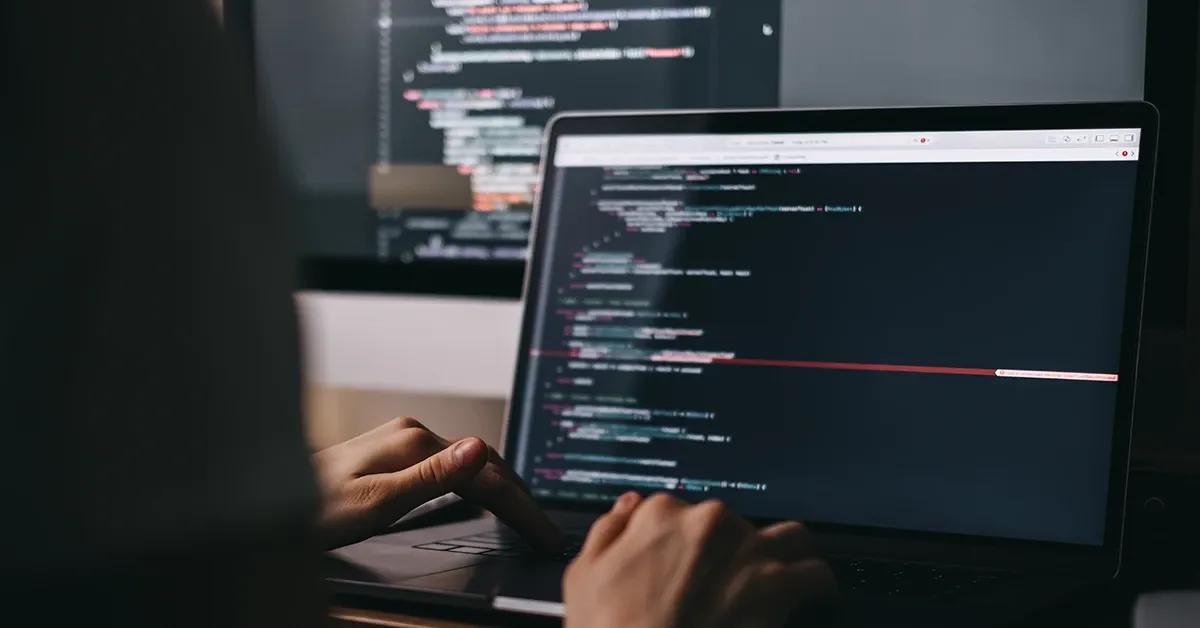Imagine a scenario where a loyal customer, let’s call her Sophie, is excited to try the new "Fit Me" app from her favorite store that promises a virtual dressing room experience. But when she uploads a picture, chaos! Her legs swapped places, the shirt turned into a giant paisley explosion, and buttons sprouted everywhere. The "Fit Me" app quickly turned into the "Fail Me" app as it malfunctioned due to insufficient software testing in the early stage of the app's development process. What does this mean for the company? A very costly trip back to the drawing board and one—of possibly many—very disappointed loyal customers.
Could this situation have been avoided? Yes, with proper software testing—or in this specific case, unit testing.
In software development, ensuring that each component of your application functions correctly is essential. This is where unit testing comes into play. Unit testing is a critical practice that involves testing individual components or units of a program in isolation from the rest of the application.
In this guide, we will delve into the various aspects of unit testing, from its fundamental principles and benefits to best practices and popular frameworks. Whether you are new to unit testing or looking to refine your approach, this overview will provide valuable insights to help you master this essential testing technique.
What is unit testing?
Unit testing is a software development technique that focuses on testing individual components of a program, such as functions or methods. By isolating these units and testing them independently, developers and QA engineers can verify that each part works correctly before integrating them into the larger system. This helps to identify and fix bugs early in the development process, which can save time and money in the long run.
Unit testing is usually the very first level of testing, done before integration testing. While unit testing might involve a significant number of tests, the individual execution time for each remains low. This efficiency stems from the fact that unit tests typically focus on relatively simple, isolated units of code (like functions or classes).

Developers typically write unit tests using specialized frameworks like JUnit, NUnit, or pytest. These tests are designed to provide inputs to the unit of code and then check the outputs to ensure they match what is expected. This process helps ensure the reliability and quality of the overall software application.
Why is unit testing important?
Unit testing offers several key benefits that significantly improve the software development process and the overall quality of the application. These benefits include:
Early bug detection
By testing individual units of code early in the development process, unit testing helps identify and fix bugs before they become more complex and costly to resolve.
You might be interested in: Best Practices for Effective Bug Reporting in Software Testing
Improved code quality
Unit tests enforce better coding practices and ensure that each part of the application behaves as expected. This leads to cleaner, more reliable code.
Simplifies refactoring
With a comprehensive suite of unit tests in place, developers can refactor code with confidence. If changes break existing functionality, the unit tests will quickly identify the issues.
Facilitates code maintenance
Unit tests help QA engineers understand the codebase. They serve as documentation that explains what each unit of code is supposed to do, simplifying maintenance and onboarding new developers.
Encourages modular design
Writing unit tests promotes the development of smaller, more focused units of code. This modularity makes the application easier to understand, test, and maintain.
Reduces costs
Finding and fixing bugs early in the development cycle is less expensive than addressing them later. Unit testing helps catch issues early, reducing the overall cost of development and maintenance.
Enhances test coverage
Automated unit tests can be run frequently, ensuring that even small changes to the codebase are thoroughly tested. This continuous testing helps maintain high test coverage over time.
Supports continuous integration (CI)
Unit tests are integral to continuous integration pipelines, where they are run automatically with each code commit. This ensures that new code does not introduce regressions or break existing functionality.
Improves developer productivity
Automated unit tests save time by allowing developers to quickly verify that their code works as expected. This instant feedback loop enables more efficient development and faster iterations.
Builds confidence
Knowing that there are thorough tests in place gives developers confidence in the stability and reliability of their code, especially when making changes or adding new features.
Challenges of unit testing

While unit testing offers many benefits, it also has some disadvantages that developers should consider:
Time-consuming to write
Writing comprehensive unit tests can be time-consuming, especially for complex codebases or when retrofitting tests into existing code that was not originally designed with testing in mind.
Maintenance overhead
Unit tests themselves require maintenance. As the codebase evolves, tests may need to be updated to reflect changes in the code, which can add to the project's overall maintenance burden.
Incomplete coverage
Unit tests only test individual units of code and may not cover how these units interact with each other. This can result in gaps in testing, where integration or system-level issues go undetected.
False sense of security
Having a comprehensive suite of unit tests can create a false sense of security. Just because individual units work correctly in isolation does not guarantee that the entire system will function as expected.
Complex setup
Setting up unit tests, especially for code that interacts with external systems or has many dependencies, can be complex. Developers often need to use mocking or stubbing, which can add complexity to the test code.
Not suitable for all types of testing
Unit tests are not effective for testing user interfaces, end-to-end processes, or performance. Other types of tests, such as integration tests, UI tests, and performance tests, are necessary to ensure comprehensive test coverage.
Initial learning curve
Developers new to unit testing or testing frameworks may face an initial learning curve. Writing effective tests requires understanding the principles of good testing practices and familiarity with the chosen testing tools.
Potential for fragility
Poorly written unit tests can be fragile, breaking frequently with small changes to the codebase. This can lead to developers spending more time fixing tests than writing new code.
Overhead in test execution
While individual unit tests are generally quick to run, a large suite of unit tests can take significant time to execute, especially in larger projects. If not managed properly, this can slow down the development workflow.
May encourage over-mocking
Relying heavily on mocking and stubbing can lead to tests that do not accurately reflect real-world scenarios. This can result in tests passing even when the actual application would fail under real conditions.
How do unit tests work?

Here’s a detailed breakdown of how unit tests work:
Step 1: Isolating the code
Each unit test targets a single "unit" of code, such as a function or a method. The idea is to test this unit in isolation from other parts of the application to ensure it behaves correctly on its own.
Step 2: Creating test cases
For each unit, specific test cases are written. These test cases include:
- Setup - preparing any necessary preconditions or inputs for the test.
- Execution - running the unit of code with the provided inputs.
- Assertion - checking the output against expected results to determine if the test passes or fails.
- Teardown - cleaning up any resources or state changes that occurred during the test.
- Automation - unit tests are typically automated, meaning they can be run repeatedly without manual intervention. QA engineers use testing frameworks to write and execute these tests efficiently.
Step 3: Choosing the right frameworks
There are various frameworks available for writing and running unit tests, such as JUnit for Java, NUnit for .NET, and pytest for Python. These frameworks provide tools and functions that simplify the process of writing tests, running them, and reporting results.
Step 4: Mocking and stubbing
When a unit of code interacts with external dependencies (like databases or web services), these dependencies can be replaced with mock objects or stubs. This ensures that the unit test only evaluates the logic within the unit itself, not the behavior of external components.
Step 5: Integrating tests in CI pipeline
Unit tests are often integrated into the continuous integration pipeline. This means that every time code is committed or merged, the unit tests are automatically run to catch any regressions or issues early in the development process.
Step 6: Increasing coverage
Unit tests aim to cover as many code paths as possible within the unit. Code coverage tools can help identify which parts of the code are tested and which are not, guiding developers to write more comprehensive tests.
By thoroughly testing individual units in this way, unit testing helps ensure that each component of the software performs correctly, making it easier to integrate these units into a fully functioning application.
When should unit testing be performed?
Unit testing should be performed throughout the software development lifecycle, particularly during the following stages:
1. During product development
Developers should write and run unit tests immediately after writing a new function or method. This ensures that each unit works correctly before integrating it with other parts of the application
In Test-Driven Development (TDD) unit tests are written before the actual code. The developer writes a test for a new function, sees it fail, then writes the minimum amount of code to make the test pass, and finally refactors the code as needed.
2. Before code integration
Unit tests should be run before merging code into the main branch of a version control system. This practice helps prevent new changes from introducing bugs into the codebase.
3. Continuous integration (CI)
Automated unit tests should be part of the CI pipeline, running every time code is committed or a pull request is created. This ensures that any new changes do not break existing functionality.
4. During code refactoring
When refactoring existing code, unit tests should be run before making changes to understand the current behavior and again after changes to ensure that refactoring does not introduce new bugs.
5. When fixing bugs
Before fixing a bug, write a unit test that reproduces it. This test should initially fail, confirming the bug's presence. After fixing the bug, the test should pass, ensuring that the bug is resolved and does not reoccur.
6. Adding new features
When adding new features to the application, write unit tests for any new functions or methods to ensure they work as expected.
7. During code reviews
As part of the code review process, reviewers should check that appropriate unit tests are included for any new or changed code. This helps maintain high code quality and test coverage.
8. After dependency updates
When updating dependencies (such as third-party libraries), run unit tests to ensure that changes in dependencies do not introduce issues in the codebase.
Manual vs. automated unit testing
The key difference between manual and automated unit testing lies in how the tests are executed:
Manual unit testing (essentially non-existent)
In theory, manually testing individual units of code (functions, methods) is possible. However, it's highly impractical and error-prone. Imagine manually testing every possible input scenario for a function—it's time-consuming, tedious, and leaves room for human error. For these reasons, manual unit testing is rarely used in practice.
Automated unit testing (the preferred approach)
Automated unit testing utilizes pre-written scripts or code to run the tests. These scripts typically reside in a unit testing framework that provides tools for setting up test cases, feeding inputs, and verifying outputs. The framework then automates the execution of these tests, saving developers significant time and effort. Additionally, automated tests can be easily integrated into CI pipelines for continuous feedback and regression detection.
15 best practices for effective unit testing

1. Write testable code
Write your code using the Single Responsibility Principle (SRP) to ensure that each function or method performs a single task, making it easier to test.
Also, implement loose coupling by using dependency injection, which helps reduce dependencies and makes it easier to isolate and test units of code.
2. Isolate the unit under test
Use mocks and stubs to simulate interactions with external systems, databases, or other dependencies.
Additionally, use isolation frameworks like Mockito for Java, unittest.mock for Python, or Jest for JavaScript.
3. Write clear and descriptive test cases
Name your test cases to describe the functionality being tested, for example:,
test_addition_with_positive_numbers
Follow a clear Arrange-Act-Assert (AAA) pattern for your tests:
- Arrange - set up the necessary preconditions and inputs.
- Act - execute the code under test.
- Assert - verify that the outcome is as expected.
4. Keep tests small and focused
Each test should cover a small piece of functionality, focusing on a specific behavior or condition.
5. Test all edge cases
Ensure that you cover both typical cases and edge cases to catch potential issues that might not be apparent in standard conditions.
6. Use test coverage tools wisely
Aim for high test coverage but prioritize the quality of tests over quantity. Coverage tools like JaCoCo for Java, Coverage.py for Python, or Istanbul for JavaScript can help identify untested parts of the code.
7. Maintain a fast test suite
Unit tests should run quickly. Avoid slow operations like file I/O or network calls within unit tests. If the test suite becomes too slow, consider running tests simultaneously.
8. Run tests frequently
Integrate unit tests into your CI pipeline to ensure they run with every code change and encourage QA engineers to run tests locally before pushing changes.
9. Ensure deterministic tests
Tests should produce the same result every time they run, regardless of the environment or order of execution. Avoid dependencies on the system state, such as current time or random values, without seeding.
10. Refactor tests regularly
As code evolves, update and improve tests to reflect changes and maintain readability. Remove redundant or obsolete tests to keep the test suite clean and efficient.
11. Use assertions
Use a variety of assertions to verify that the code behaves as expected under different conditions.
12. Review and collaborate on tests
Conduct code reviews for test code just as you would for production code. Encourage collaboration and knowledge sharing around testing practices within the team.
13. Document your tests
Provide comments or documentation to explain complex test scenarios and the reasoning behind them.
14. Use a consistent testing framework
Choose a testing framework that fits your language and development needs, such as JUnit for Java, pytest for Python, or Jest for JavaScript. Stick to the conventions and best practices of the chosen framework.
15. Automate test execution
Set up automated test execution in your build process to catch issues early and often. Use CI/CD tools like Jenkins, GitHub Actions, or GitLab CI to automate your tests.
How does unit testing compare to other types of testing?
Unit testing vs. integration testing
Unit testing and integration testing serve different purposes in software development. Unit testing focuses on verifying the functionality of individual components in isolation, ensuring each unit performs as expected using tools like JUnit, NUnit, PyTest, and Jest. These tests are fine-grained and fast and often use mocks to simulate dependencies.
In contrast, integration testing evaluates the interactions between integrated components to ensure they work together correctly. It involves a broader scope and real or closely simulated dependencies. This type of testing is more complex and slower, utilizing frameworks such as TestNG and Spring with JUnit.
While unit tests catch bugs early by isolating individual units, integration tests identify issues arising from component interactions, providing a comprehensive testing strategy when used together.
Unit testing vs. functional testing
Unit testing and functional testing differ significantly in scope, purpose, and execution. Unit testing focuses on verifying individual components, while functional testing evaluates the software's overall functionality against specified requirements, testing complete workflows and user interactions using tools like Selenium and QTP. Functional tests are broader in scope, slower to execute, and involve real or closely simulated dependencies to ensure the application meets business requirements and performs necessary tasks.
Unit testing vs. regression testing
Unit testing focuses on validating the functionality of individual units of code in isolation, providing quick feedback on small, specific sections of the codebase. Regression testing, on the other hand, re-runs previous tests on the modified codebase to ensure recent changes haven't introduced new bugs or broken existing functionality. This broader testing includes multiple areas and functionalities, often utilizing tools like Selenium or QTP/UFT, and is generally slower due to its comprehensive nature. While unit testing catches bugs early in development, regression testing ensures software stability after updates.
Here’s a comparison of unit testing against other types of software testing:
| Aspect | Unit testing | Integration testing | Functional testing | Regression testing |
|---|---|---|---|---|
| Scope | Individual units or components | Multiple units or components combined | Entire application functions and workflows | Entire application areas affected by recent changes |
| Objective | Verify the correctness of a single unit | Verify interactions and interfaces between units | Verify software behaves as expected by the user | Ensure new changes do not disrupt existing functionality |
| Isolation | High, tests are isolated from other units | Lower, tests involve multiple integrated units | Low, tests involve multiple integrated components | Low, tests are integrated with the rest of the application |
| Dependencies | Mocked or stubbed | Actual, real or closely simulated dependencies | Real, simulating actual user interactions | Real, reflecting actual application state |
| Granularity | Fine-grained | Coarser, covers larger portions of the application | Coarser, covering complete features | Coarser, covering multiple areas and functionalities |
| Execution speed | Fast | Slower, due to more complex setups and teardown | Slower | Slower due to the breadth of testing |
| Framework | JUnit, NUnit, PyTest, Jest | TestNG, Spring with JUnit, custom integration suites | Selenium, QTP/UFT, Cucumber | Selenium, QTP/UFT, automated regression suites |
| Complexity | Low | High | High | Performed after changes or periodically in the release cycle |
10 most popular unit testing frameworks
As of 2024, the most popular unit testing frameworks include a mix of tools across different programming languages. These frameworks are popular due to their extensive features, community support, and ability to integrate with various CI/CD pipelines, making them an essential part of software development. Here are the top 10 most popular unit testing frameworks:
1. JUnit is a widely used testing framework for Java applications, and it is known for its simplicity and powerful features, such as annotations and assertions.
2. NUnit is a robust framework for .NET applications, offering features like parameterized tests and compatibility with various .NET platforms
3. xUnit.net is another .NET testing framework designed for better test isolation and improved code flow. It's popular for its community support and modern approach.
4. Jest is a favorite among JavaScript developers, Jest is known for its ease of use, built-in mocking, and snapshot testing (HyperTest).
5. Mocha is a flexible JavaScript testing framework that supports both browser and Node.js environments. It's known for its simplicity and asynchronous testing capabilities.
6. Pytest is a powerful testing framework for Python that supports fixtures, parameterized testing, and robust plugins, making it suitable for both small and large-scale projects.
7. RSpec is a behavior-driven development (BDD) framework for Ruby. It is known for its readable syntax and focus on clearly describing system behavior.
8. TestNG is inspired by JUnit, a Java testing framework that supports parallel test execution, data-driven testing, and advanced configuration options.
9. Cypress is a modern end-to-end testing framework for JavaScript that also supports unit testing, known for its real-time reloading and powerful debugging capabilities (HyperTest).
10. PHPUnit is the standard testing framework for PHP, offering a range of features for writing and running unit tests efficiently (LambdaTest).
To better understand which tool is better suited for your exact testing need, we have compiled a short unit testing frameworks' comparison table, highlighting key features and differences:
| Framework | Supported Language | Key Features | Pros | Cons |
|---|---|---|---|---|
| JUnit | Java | Annotations, assertions, parameterized tests, IDE support | Mature, widely used, strong community support | Verbose for large test suites |
| NUnit | .NET (C#) | Parameterized tests, TestCase attribute, fluent Assert API | Flexible, supports various .NET platforms, good documentation | Slower in evolution and execution than some alternatives |
| xUnit.net | .NET (C#) | Test isolation, generic assertions, modern design | Improved code flow, better test isolation, active community | Requires learning new concepts for NUnit users |
| Jest | JavaScript | Built-in mocking, snapshot testing, zero-config | Easy to set up, fast, comprehensive testing | It can be slow for large test suites |
| Mocha | JavaScript | Asynchronous testing, browser, and Node.js support | Flexible, extensive plugin ecosystem | Requires additional libraries for assertions, mocking |
| PyTest | Python | Fixtures, parameterized testing, plugins | Simple syntax, powerful features, scales well | The steeper learning curve for beginners |
| RSpec | Ruby | BDD, human-readable syntax, nested structure | Highly readable, easy to understand and maintain | It can be slower and less suited for non-BDD testing |
| TestNG | Java | Parallel execution, data-driven tests, flexible configuration | Powerful, supports large-scale testing | More complex configuration |
| Cypress | JavaScript / TypeScript | Real-time reloading, end-to-end testing, powerful debugging | Fast, easy setup, great for E2E testing | Limited support for non-E2E testing |
| PHPUnit | PHP | Assertions, mocks, test doubles | Standard for PHP, extensive features | It can be complex for beginners |
Getting started with unit testing (with code examples)
As unit testing is an important part of the software development process that involves testing individual components of the software, we have written down an easy step-by-step guide on how to perform unit testing in Java using JUnit, one of the most popular testing frameworks. Before starting, make sure you have the Java Development Kit (JDK) installed.
Step 1: Set up your environment
Ensure you have JUnit in your project. If you’re using Maven, include the JUnit dependency in your pom.xml:
<dependency>
<groupId>org.junit.jupiter</groupId>
<artifactId>junit-jupiter-engine</artifactId>
<version>5.8.1</version>
<scope>test</scope>
</dependency>For Gradle, add the following to your build.gradle:
testImplementation 'org.junit.jupiter:junit-jupiter-engine:5.8.1'Step 2: Create a Java class to be tested
Let’s assume we have a simple Calculator class:
public class Calculator {
public int add(int a, int b) {
return a + b;
}
public int subtract(int a, int b) {
return a - b;
}
}Step 3: Write unit tests
Create a test class in the src/test/java directory. Name it CalculatorTest.java:
import org.junit.jupiter.api.Test;
import static org.junit.jupiter.api.Assertions.*;
public class CalculatorTest {
@Test
public void testAdd() {
Calculator calculator = new Calculator();
assertEquals(5, calculator.add(2, 3));
}
@Test
public void testSubtract() {
Calculator calculator = new Calculator();
assertEquals(1, calculator.subtract(5, 4));
}
}Step 4: Run the tests
If you’re using an IDE like IntelliJ IDEA or Eclipse, you can run your tests directly from the IDE. Right-click the test file and select "Run".
For Maven, run the tests using:
mvn testFor Gradle, use:
gradle testStep 5: Review test results
Check the output to see if all tests passed. If any test fails, investigate the cause, fix the issues, and rerun the tests.
Common unit testing mistakes to avoid
Here are the top 10 common unit testing mistakes to avoid in 2024 that will ensure that your unit tests are effective, maintainable, and provide accurate feedback on code quality.
Mistake #1: Not keeping tests up to date
| ❌ | ✅ |
|---|---|
| As code evolves, tests must be updated to reflect these changes. Outdated tests can lead to false positives or negatives. | Regularly review and update tests to align with current code and requirements |
Mistake #2: Bundling tests together
| ❌ | ✅ |
|---|---|
| Combining multiple test cases into one test method can hide bugs, as a failure in one test may prevent others from running. | Keep test methods discrete, focusing on one case per test. |
Mistake #3: False positives
| ❌ | ✅ |
|---|---|
| Tests that pass when they should fail create a false sense of security. | Verify tests against requirements, not just code behavior. |
Mistake #4: Testing bad data
| ❌ | ✅ |
|---|---|
| Using inappropriate data for tests, such as overly similar or random data, can lead to misleading results. | Use practical and diverse data that covers various scenarios and inputs. |
Mistake #5: Duplicating logic in assertions
| ❌ | ✅ |
|---|---|
| Repeating the logic of the code under test within the assertions can mask bugs and lead to redundant code. | Use hard-coded, pre-calculated values for assertions instead of duplicating logic. |
Mistake #6: Mocking too much
| ❌ | ✅ |
|---|---|
| Overuse of mocks can lead to tests that are too detached from actual code behavior. | Mock only what is necessary and focus on testing real interactions whenever possible. |
Mistake #7: Not using asserts
| ❌ | ✅ |
|---|---|
| Failing to include assertions in tests results in tests that do not verify expected outcomes. | Always include assertions to verify the behavior of the code under test. |
Mistake #8: Leaving print statements in tests
| ❌ | ✅ |
|---|---|
| Print statements can clutter test output and are not a substitute for assertions. | Remove print statements and use proper assertions for verification. |
Mistake #9: Testing non-unit components
| ❌ | ✅ |
|---|---|
| Including database queries, web service calls, or UI elements in unit tests can make tests unreliable and slow. | Isolate the unit under test using mocks, stubs, or fakes. |
Mistake #10: Writing tests for coverage rather than behavior
| ❌ | ✅ |
|---|---|
| Focusing solely on code coverage metrics can lead to superficial tests that do not effectively verify behavior. | Aim for meaningful tests that cover critical paths and edge cases, not just to achieve high coverage percentages. |
Conclusion
Unit testing is an important aspect of software development, offering numerous benefits, such as early bug detection, improved code quality, and simplified refactoring, all of which contribute to the overall stability and maintainability of the software. Despite the challenges associated with writing and maintaining unit tests, their role in promoting modular design, reducing development costs, and supporting continuous integration pipelines makes them indispensable. By following best practices and leveraging the right tools, developers can effectively implement unit testing to ensure their applications perform as expected and remain robust over time.
Need help implementing unit tests as part of your software testing strategy—or maybe you want to extend your testing team for wider coverage? Contact us to learn more about our software testing services.