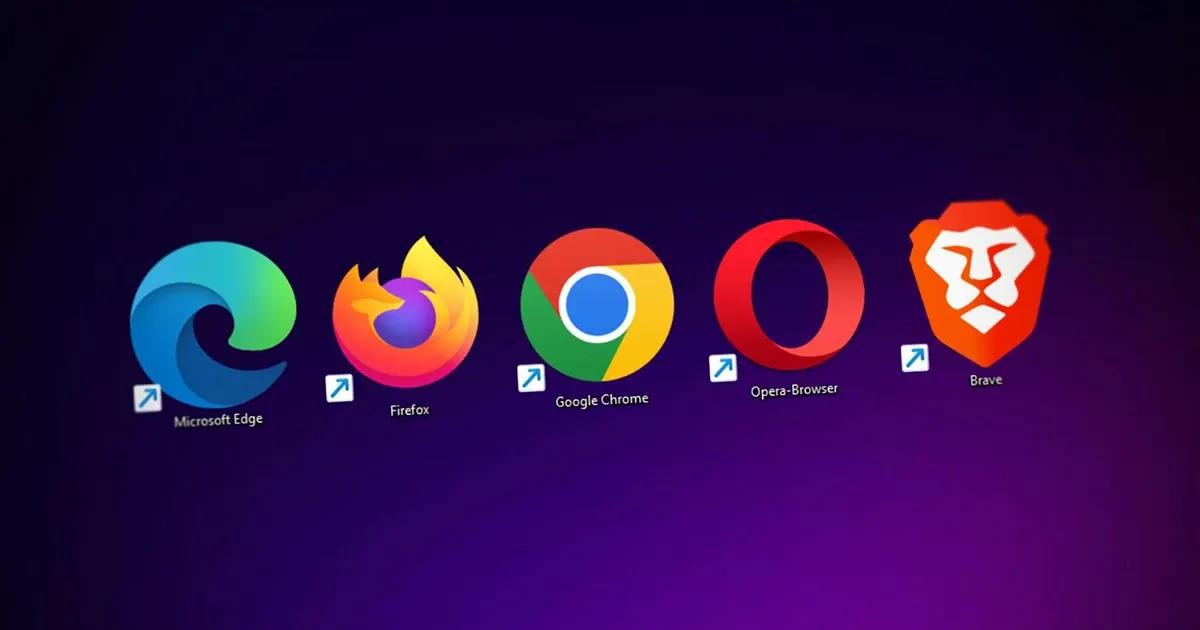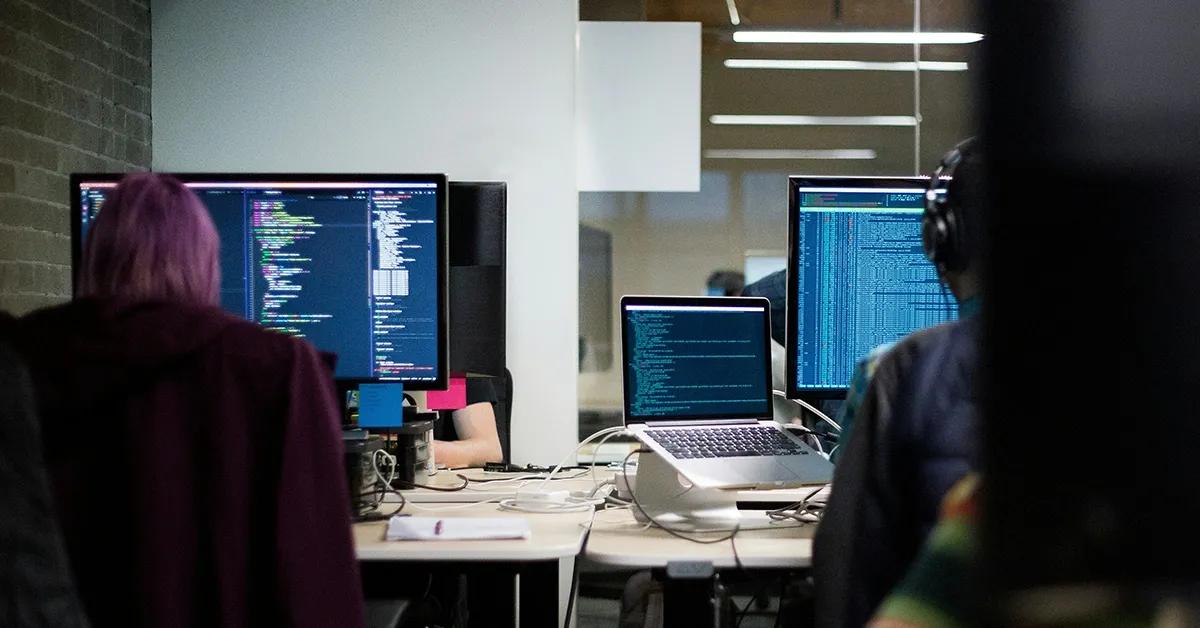Cross-browser compatibility testing is indispensable. It ensures that websites maintain their functionality and appearance across different browsers, including Safari. As a key browser known for its speed and reliability, Safari is essential for developers to test their websites on to ensure they display correctly across various platforms. The necessity of cross-browser compatibility cannot be overstated, as users expect a seamless experience regardless of the browser they use.
Fortunately, there are automated tools available that allow testing on Safari without the need for physical Apple devices. This opens up the possibility for users without Apple devices to still test their websites on Safari using online tools that simulate the browser environment effectively.
This blog post will provide an in-depth look at Safari online cloud testing, its benefits, challenges, and how to leverage it for optimal cross-browser compatibility.
TL;DR
30-second summary
Safari online cloud testing is key to ensuring websites work across all browsers, especially Safari’s WebKit engine. It allows testing on multiple Safari versions without physical Apple devices, using cloud based platforms for cross browser compatibility. This identifies browser specific issues, debugs and solves problems like font rendering and JavaScript interpretation. Prioritizing Safari testing is crucial for a smooth user experience, to prevent poor website performance and to have a consistent digital presence for all users.
- What is Safari Online Cloud Testing: Cloud-based testing platforms like BrowserStack and LambdaTest provide access to real Safari versions, simplifying the testing process without the need for physical devices.
- Importance for Cross Browser Compatibility: Safari’s market share and rendering engine make testing on this browser essential for consistent design and functionality across all platforms.
- Challenges in Safari Browser Testing: Key challenges are managing tests, web font rendering, visual bug identification, layout issues, media playback, JavaScript interpretation differences.
- Top Platforms for Online Cloud Testing: Comprehensive testing across various Safari versions is critical to identify and address compatibility issues, ensuring websites function correctly for all users.
- How to do Online Cloud Testing: A step by step approach is to set up the testing environment, run test cases across different Safari versions and analyze and report results.
What is Safari online cloud testing?
Safari Online Cloud Testing is a method that leverages cloud-based platforms to test websites on various Safari browser versions without requiring physical Apple devices. Given Safari’s significant market share and its default status on all Apple devices, achieving cross-browser compatibility is crucial for delivering the best user experience. This form of testing helps identify compatibility issues specific to each browser, enabling rapid debugging and ensuring a consistent user experience across the Safari browser online.
Cross-browser compatibility testing aims to ensure that websites work correctly across various web browser and operating system combinations, minimizing user alienation caused by browser-specific website malfunctions. Effective cross-browser testing identifies and resolves issues, ensuring a seamless user experience regardless of the browser used.
Platforms like BrowserStack offer access to a wide range of devices and over 3000 real browsers, allowing developers to test websites under real user conditions without the need for physical hardware. Cloud-based testing infrastructure allows access to a wide range of devices, enabling comprehensive testing without the need for maintaining physical hardware.
For instance, geolocation testing can be conducted on Safari from 10 different countries, providing insights into local user experiences. Moreover, platforms like BrowserStack allow testing on older versions of Safari, ensuring that even users with older devices have a consistent experience.

Importance of Safari browser tests for cross-browser compatibility
Safari is pre-installed on Apple devices, making it increasingly popular among users and crucial for web developers to consider during testing. Cross-browser testing on Safari ensures that websites maintain design and operational consistency, which is vital for enhancing user experience. Since different browsers render HTML, CSS, and JavaScript in unique ways, testing websites on Safari is essential to identify and address any compatibility issues that may arise.
One of the key reasons for conducting cross-browser compatibility testing on Safari is its unique rendering engine, WebKit. This engine can cause differences in how websites appear and function compared to other browsers, making it essential to perform comprehensive testing. Additionally, Safari’s unique privacy features, such as cookie handling and tracking prevention, require thorough testing to ensure compliance and functionality.
Comprehensive Safari testing is vital to ensure a seamless user experience across different browsers. Neglecting Safari in your testing efforts can lead to poor website performance and frustrated users, ultimately impacting user retention and satisfaction. By addressing these compatibility issues through diligent testing, developers can ensure their websites provide a smooth and consistent experience for all users.
Challenges in Safari browser testing
One of the primary challenges in cross-browser compatibility testing is the organization and management of tests to ensure all issues are covered. Web fonts, for example, may render differently across browsers, leading to inconsistencies in visual presentation that need to be addressed. Identifying visual bugs can also be challenging due to different resolutions across devices, further complicating the testing process.
Layout problems can arise from misaligned elements due to different interpretations of CSS by various browsers. Media playback issues are a common challenge. Videos and audio might not play consistently across different browsers because of unsupported formats. JavaScript errors may also occur due to inconsistencies in how different browsers interpret JavaScript code, necessitating thorough testing to identify and resolve these issues.
New browser versions are released monthly, making rigorous testing and version management crucial to ensure compatibility. Keeping up with these updates and ensuring that your website functions correctly across all versions can be a daunting task. However, addressing these challenges is essential to maintain a seamless user experience and avoid frustrations that could drive users away.
Top platforms for Safari online cloud testing
LambdaTest is recognized as a leading AI-powered platform for cross-browser testing, including Safari. It supports real Safari testing across multiple versions, enhancing developer efficiency and ensuring comprehensive testing coverage. With LambdaTest, users can test Safari browsers directly on Windows machines without any installations required, making it a convenient option for developers.
BrowserStack is another top platform that allows seamless access to a variety of Safari browser versions without the need for local installations or virtual machines. Both BrowserStack and LambdaTest offer cloud-based testing, providing access to a wide range of devices and browsers without needing physical hardware.
These platforms provide extensive solutions for testing Safari across various versions, ensuring that websites perform correctly under real user conditions. Automated testing on actual Safari browsers is possible with LambdaTest, ensuring comprehensive testing coverage. By using these platforms, developers can streamline their testing efforts and ensure that their websites are compatible with all major browsers, including Safari.

How to perform Safari online cloud testing
Performing Safari Online Cloud Testing involves several steps, from setting up your testing environment to executing test cases across different Safari versions and analyzing the results. By following a systematic approach, developers can ensure their websites are compatible with various Safari browser versions, providing a seamless user experience.
Setting up your testing environment
Setting up your testing environment is the first step in ensuring comprehensive cross-browser compatibility. This often involves creating a specification document to outline testing features and scenarios. Testing can check for base functionality, design consistency, accessibility compliance, and responsive design, ensuring that your website functions correctly across different browsers.
Platforms like BrowserStack allow testing on a wide range of Safari versions without the need for VMs or additional software installations. By downloading and starting a tunnel, you can test web apps on Safari browsers using the cloud platform, making it easier to identify and resolve compatibility issues.
Executing test cases across Safari versions
Executing test cases across multiple Safari versions is essential for ensuring browser compatibility. Automating tests using CI/CD tools like Jenkins or CircleCI can significantly streamline the testing process, eliminating duplication of test cases and automating test execution. This approach helps in identifying and resolving cross-browser compatibility issues efficiently, ensuring a consistent user experience across different Safari browser versions.
Aqua is another tool that provides value sets for test executions, automation of test case generation, and detailed bug reporting, further enhancing the testing process. By leveraging these tools, developers can ensure their websites are thoroughly tested and free of compatibility issues.
Analyzing and reporting results
Analyzing test results is a crucial step in understanding compatibility issues across different Safari browser versions. Utilizing analytical tools and metrics helps identify discrepancies in user experience during Safari online cloud testing. By generating comprehensive reports that document results, outline identified issues, and suggest solutions, developers can ensure that compatibility issues are addressed promptly and effectively.
Improving reporting practices can lead to quicker resolutions of compatibility issues and enhance overall testing strategies. This systematic approach to analyzing and reporting results helps in maintaining a seamless user experience across various Safari versions.
Conclusion
Safari online cloud testing plays a pivotal role in ensuring cross-browser compatibility. By leveraging cloud-based platforms like BrowserStack and LambdaTest, developers can test their websites on various Safari browser versions without the need for physical Apple devices. This approach helps identify and resolve browser-specific issues, ensuring a consistent and reliable user experience across different browsers. Testing on real Safari devices offers more accurate results, enhancing the discovery of compatibility issues and providing a comprehensive approach to browser testing.
Neglecting Safari testing can lead to poor website performance and user alienation. By following the steps outlined in this blog post, developers can ensure their websites function seamlessly across all Safari versions, providing a smooth and consistent user experience for all users. Embrace Safari online cloud testing to streamline your testing efforts and achieve optimal cross-browser compatibility.
FAQ
Most common questions
Should I use Safari emulators?
While Safari emulators can be helpful for quick checks, they may not fully replicate the behavior of the actual browser. Emulators often fall short in handling advanced features like media playback, performance testing, and touch gestures. For critical testing, especially for user experience and performance, using real devices or a cloud-based real device testing platform is recommended to ensure accuracy and reliability.
Should I test on every Safari browser version?
Testing on every Safari version is not always necessary, but it is essential to focus on the versions most commonly used by your audience. Prioritize testing on the latest versions and any older versions that still have significant user bases. This approach ensures that your website or app remains compatible with the versions that matter most to your users.
Can I test older Safari versions using cloud platforms?
Yes, many cloud testing platforms offer access to older Safari versions, allowing you to test your application’s compatibility across different versions. This is particularly useful for ensuring that your website or app functions correctly for users who may not have upgraded to the latest version of Safari.
Is Safari online cloud testing suitable for automation?
Absolutely! Safari online cloud testing is highly suitable for automation. Most cloud platforms integrate with popular test automation frameworks like Selenium and Appium, enabling you to automate your tests across various Safari versions and devices. This helps in efficiently identifying compatibility issues and speeding up the testing process.
Are there any advantages of doing Safari testing on real devices?
Yes, testing on real devices offers several advantages:
— Accurate results. Real devices provide the most accurate representation of how your application will perform for end-users.
— Device-specific behavior. Some issues only appear on real devices, such as touch gestures and hardware-specific features.
— Better performance insights. Testing on real devices gives you a clearer picture of performance metrics, helping you optimize for actual user scenarios.
— User experience validation. Real device testing ensures that the user experience is consistent and reliable, which is crucial for user satisfaction.
Struggling with Safari compatibility?
Our expert software testing services ensure your website looks and performs flawlessly across all browsers and Safari versions. Reach out to us today to streamline your cross-browser testing.