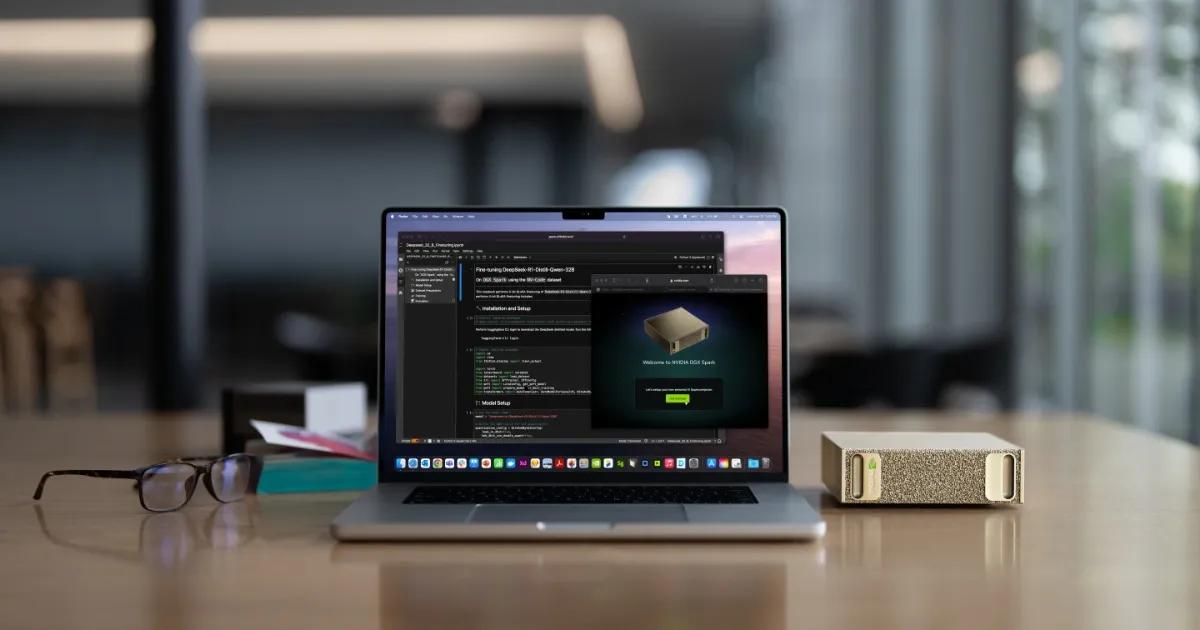Mobile apps have become an integral part of our daily lives, influencing everything from communication to commerce. With such widespread reliance on apps, the market has grown increasingly competitive. To stand out and succeed, choosing the right testing approach is critical to an app’s performance and long-term success. Mobile app testing plays a vital role in product development, and selecting the appropriate type of testing can significantly impact the product's outcome.
In this blog post, we’ll explore two of the most commonly used testing methods: manual testing and automated testing. We’ll talk about their advantages, disadvantages, and practical use, comparing them to determine which approach is best suited for different types of apps.
TL;DR
30-second summary
Choosing between manual and automated testing for mobile apps is key to project success, each has its own pros. Manual testing excels at user experience and unscripted scenarios like exploratory testing, but is slower and prone to human error. Automated testing offers speed, reliability and scalability for repetitive tasks like regression and performance testing, but requires higher initial investment and is inflexible for dynamic designs. The best approach is to combine both, tailored to the project scope, budget, team expertise and app characteristics.
- Manual Testing Strengths: Manual testing, done by human testers, is essential for user experience, exploratory testing and scenarios where automation is not possible or difficult.
- Manual Testing Benefits and Drawbacks: Manual testing is quicker to start and necessary for UX assessment, but has human error, slower execution and less effective for large complex projects.
- Automated Testing Advantages: Automated testing uses specialized tools and scripts to run tests fast and reliable, ideal for repetitive tasks like regression and performance testing.
- Automation Challenges and Limitations: Despite being efficient, automated testing requires high initial investment, can be rigid for changing designs and requires script maintenance, making it challenging for adaptability.
- Strategic Testing Method Selection: The choice between manual and automated testing depends on team expertise, budget, project timeline and app testability, often benefits from a hybrid approach.
What is manual testing?
Manual testing is a software testing process where test cases are executed manually by human testers without using automation tools or scripts. It involves the tester interacting directly with the application, mimicking the behavior of end-users to identify bugs, errors, or inconsistencies in functionality, design, or user experience.
Manual testing use cases
Exploratory testing
Exploratory testing is an unscripted and dynamic approach to software testing in which testers actively navigate the application to uncover defects, usability issues, and unexpected behaviors. Instead of adhering to predefined test cases, this method relies on the tester’s creativity, domain expertise, and intuition to design and execute tests in real-time.
This approach is particularly effective at identifying unusual or complex edge cases that might be overlooked by other testing methods. By removing the constraints of scripted tests, exploratory testing allows testers greater flexibility to uncover issues that structured testing might miss.
Usability testing
Usability testing assesses how easily and effectively users can interact with a software application. It aims to identify issues related to design, navigation, and overall user experience by observing real users performing specific tasks within the application.
This type of testing is crucial for ensuring that a product is user-friendly, efficient, and satisfying to use. Teams may also consider implementing shift-left testing to streamline development. By improving the user experience, this approach can boost user satisfaction, ultimately providing a competitive advantage for the application.
Tools that help with manual testing
Even though manual testing doesn’t require specialized software or tools, having some key tools at your disposal can be incredibly beneficial.
- Logcat: A vital tool for manual testing on Android devices, offering diverse functions such as file downloading/uploading, log generation, and access to the development bar.
- Xcode: The iOS counterpart to Logcat, providing similar features but designed exclusively for Apple’s ecosystem.
- Emulators: These tools simplify testing by allowing users to switch between different OS versions and screen sizes, enabling broader test coverage for manual testers.
What are the pros of manual testing?
Manual testing is quicker to initiate compared to automation. While automated testing ultimately saves more time in the long run, manual testing is ideal for quick testing early in the development cycle, as it requires minimal preparation.
Manual testing is also the only method to assess the user experience (UX) of an application. Machines cannot determine if the design is easy to navigate or if the color scheme is user-friendly.
In some cases, security concerns may prevent developers from granting additional access to the application, making automation impractical. In these situations, manual testing is the only viable option.
You may be interested in: What Are the Best Practices for Mobile App Security Testing?
What are the cons of manual testing?
Human error is a significant drawback of manual testing. Testers, being human, are unable to test or identify everything with perfect accuracy. Additionally, the slower pace of manual testing makes it difficult to perform multiple tasks simultaneously while maintaining effectiveness. However, one advantage is that immediate feedback is possible, as there is no need to analyze collected data, and testers can consult with an engineer directly.
As the size and complexity of a project grow, the effectiveness of manual testing diminishes. Since it requires skilled testers, this can increase both the cost and time required for the entire testing process.

What is automated testing?
Automated testing is a software testing process that uses specialized tools and scripts to execute predefined test cases automatically. It replaces repetitive manual efforts with machine-driven testing, ensuring faster, more reliable, and scalable testing for large and complex applications.
Automated testing use cases
Regression testing
Regression testing is a type of software testing performed to verify that recent code changes, updates, or fixes have not adversely impacted the existing functionality of the application. It involves re-executing previously run test cases to ensure the software remains stable after modifications.
Performance testing
Performance testing is a software testing type used to determine how an application performs under specific conditions. It evaluates attributes like speed, responsiveness, scalability, and stability when subjected to varying workloads to ensure the system meets performance benchmarks.
Unit testing
Unit testing is a type of software testing where individual components or units of a program are tested in isolation to ensure they work as expected. It typically focuses on validating the functionality of a specific section of code, like a function or method, using predefined inputs and outputs. Unit tests are usually written by developers to catch bugs early in the development process.
Tools that help with automation testing
Automation tools are the backbone of automated testing, making it possible to streamline and enhance the testing process. Below is a list of some popular test automation tools:
- Appium: A free, open-source tool and one of the most widely used automation solutions. It allows engineers to inspect mobile application elements and write scripts in their preferred programming language and IDE.
- TestGrid: A paid, AI-powered alternative to Appium. This cloud-based tool simplifies the testing process and offers robust automation capabilities.
- Emulators: Essential tools for advancing your automation efforts. Emulators take up no physical space and enable you to perform automation on hundreds of devices simultaneously—without the need to own them.
What are the pros of automated testing?
Automated testing offers greater reliability compared to manual testing. Unlike humans, who cannot consistently perform repetitive tasks around the clock, automation allows tests to run 24/7 without interruption. It also enables the execution of a larger number of tests simultaneously, which is challenging to achieve manually. Automation operates based on predefined scenarios, ensuring consistent and repeatable results.
In addition, automated testing is both reusable and time-efficient. Once automation scripts are written, they can be reused multiple times, streamlining the testing process. Running multiple tests concurrently can also reduce costs significantly. While manual testing is typically limited to one machine at a time, automation can operate across multiple machines with varying setups.
What are the cons of automated testing?
The high initial investment is a major drawback of automated testing. Setting up automation requires purchasing tools, configuring devices, and hiring engineers skilled in writing automation scripts.
Another limitation is the rigidity of automated tests. All automation scripts must be predefined, which makes it difficult to adjust tests on the fly. This rigidity makes automation unsuitable for applications with random variables or constantly changing designs. Furthermore, the functionality of testing tools determines the types of tests that can be performed, which may limit flexibility.
Finally, maintaining automated scripts can be complex. Whenever an application is updated, the scripts must also be revised to align with the changes. This can pose challenges if the original engineer leaves the project without providing sufficient documentation, making it harder for others to maintain or expand the existing scripts.
When to use manual or automated testing
Several critical factors influence the choice of testing approach for a project. Each case is unique, and relying on a one-size-fits-all method from a previous project often leads to ineffective results or even compromises application quality. Below are some of the key considerations project managers should keep in mind when determining the most suitable testing technique.
Testing team experience and available skill set
The first and most important consideration is whether you have access to an automation engineer or the resources to train one. Without this expertise, automation will be impossible, and you’ll be limited to manual testing.
Evaluate budget and funding
The second factor to consider is your budget and initial funding. Without sufficient resources, it’s not possible to set up an optimal automation system that can outperform manual testing. To minimize the initial costs of an automated setup, open-source tools can serve as a viable alternative to paid versions, and smaller rigs can be used initially, with the option to upgrade as needed over time.
Consider project time and deadlines
The third factor is time constraints. In the long run, automated testing will surpass manual testing due to its efficiency and potential for continuous improvement. While manual testing will always take the same amount of time, automation becomes faster and more efficient as the code is optimized and the engineer gains experience. However, there’s little value in developing automated scenarios and scripts for short-term projects, as the return on investment won’t justify the effort in such a short timeframe.
Assess if test automation is possible
Finally, consider the type of application that’s being tested. Some applications may be difficult or even impossible to automate, especially if they have many random variables or a floating design. Automation scripts rely on strict, predefined steps, and any deviation from these steps during testing can cause issues. Additionally, if user experience (UX) is a primary concern, automation cannot provide insights into usability or "feel" the way manual testing can.
Conclusion
When it comes to mobile app testing, both manual and automated approaches play a critical role in ensuring that the application functions as expected and is free from significant defects. While manual testing excels in areas requiring human judgment, such as user experience and exploratory testing, automated testing shines in performing repetitive tasks efficiently and ensuring consistency across large-scale test cases. Both methods are essential for building and maintaining a high-quality mobile application.
The debate between manual and automated testing is not unlike other perennial discussions—Android vs. iOS, PCs vs. consoles, green vs. black tea. Each option has its merits and dedicated supporters. However, choosing between manual and automated testing is not about taking sides. Instead, it’s about understanding the unique strengths and limitations of each approach and determining which aligns best with your project’s requirements, application type, and team capabilities.
For projects with a small scope, tight deadlines, budget constraints, inexperienced teams, or applications that cannot be automated, manual testing is often the more practical choice. Conversely, if none of these constraints apply, automated testing is typically the most efficient and scalable solution for ensuring your application meets quality standards.
FAQ
Most common questions
What is manual testing for mobile apps?
Manual testing is a process where human testers interact directly with a mobile app to find bugs, errors or inconsistencies in functionality, design or user experience without using automation tools. It mimics end-user behavior.
When is manual testing effective?
Manual testing is effective for exploratory testing where unscripted navigation helps to find unusual defects and for usability testing where human judgment is required to see how easily and effectively users can use the app.
What is automated testing and its benefits?
Automated testing uses specialized tools and scripts to run predefined test cases. Its benefits are reliability, 24/7 execution, faster repetitive tasks and cost effectiveness in the long run.
For which testing is automation best?
Automation is best for regression testing, performance testing and unit testing where repetitive execution across many test cases is required to ensure functionality and performance under different conditions.
What should guide the choice between manual and automated testing for a mobile app project?
Team expertise and skillset, budget and funding, project timeline and deadlines and the type of app being tested (e.g. if it has many variables or changing design).
Is your mobile app experience seamless enough?
Contact us today to learn more about our mobile app testing services, and how our expert team combines the power of both manual and automated methods to help you catch bugs, optimize performance, and enhance user satisfaction.