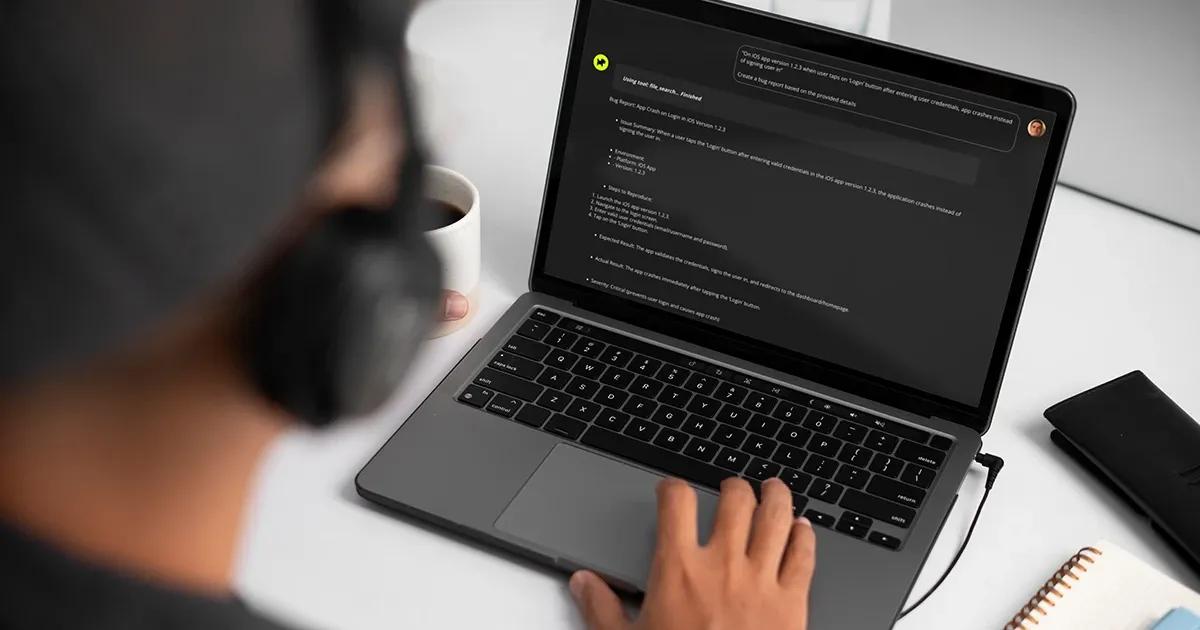Automated testing, while efficient, may miss subtle nuances in user interactions and system behavior. For instance, an automated testing script might repeatedly test a login button under ideal conditions but fail to identify issues that arise from unconventional user behaviors or unexpected inputs. Manual testing fills this gap, ensuring a more comprehensive evaluation of the software.
This blog post explores edge cases and hidden bugs, their impact on software quality, and practical strategies for identifying and resolving these issues. You’ll gain a deeper understanding of the importance of manual testing and effective testing strategies.
TL;DR
30-second summary
Manual testing is key to finding edge cases and hidden bugs that automated tests miss. It uses a tester’s ability to think like an end-user to find subtle application behavior. Strategies like boundary value analysis and exploratory testing are good for edge cases, cross-platform testing and log reviews are good for finding hidden bugs. By using these proactive testing methods and best practices—like detailed documentation and continuous learning—teams can get full test coverage, reduce unexpected failures and deliver a more robust and user friendly application.
- Manual Testing: Manual testing is essential for a full software evaluation, using human intuition to find things automated tests miss.
- Edge Cases: The approach is to think like an end-user and use techniques like boundary value analysis and exploratory testing to find rare scenarios.
- Hidden Bugs: To find hidden faults, do cross-platform testing, review logs and error messages and test under different network conditions.
- Best Practices for Testers: Good testers should document everything, work with development teams and learn continuously to stay up to date.
Understanding edge cases and hidden bugs
Edge cases are rare scenarios that fall outside the normal usage patterns of an application. These cases often reveal hidden flaws and strengths in the software, making them crucial for comprehensive testing. Understanding edge cases helps verify that the software can function correctly even in improbable situations. For example, an edge case might involve testing how a system handles an unexpectedly large input value or an unusual sequence of user actions.
Hidden software bugs are faults or errors that lead to unexpected outcomes and often go unnoticed in regular testing. These bugs can cause significant user frustration, leading to negative experiences. Addressing these bugs improves software quality, reliability, and security.
Minimizing bugs positively impacts user perception and the software’s reputation. Considering edge cases and hidden bugs shows a commitment to producing robust, user-friendly software. This goes beyond functionality, ensuring a seamless user experience and safeguarding the application from failures.
You might be interested in: 5 Common Software Bugs and How to Avoid Them (With Examples)
What are edge cases?
Edge cases are specific scenarios that may not be typical but can cause significant issues if not handled correctly. These cases often involve inputs or conditions at the extreme ends of what the software is expected to handle. For example, entering a maximum length string in a text field or performing rapid sequence actions that a typical user might not do. These scenarios push the software to its limits, revealing vulnerabilities that might otherwise remain hidden.
Regular testing may not capture all edge cases, as they often involve rare conditions. For example, a login system might work under normal conditions but fail with an unusual screen resolution. Identifying these edge cases ensures software reliability and robustness in all scenarios.
What are hidden bugs?
Hidden bugs are challenging to detect because they do not manifest under typical testing conditions. These bugs often emerge from complex interactions within the software, such as race conditions, memory leaks, or subtle logic errors. They may lead to unexpected behaviors, such as application crashes, data corruption, or performance degradation.
Detecting hidden bugs requires keen observation and a deep understanding of the software’s inner workings.
The importance of identifying edge cases and hidden bugs
The risks and consequences of missing these issues can be significant. Undetected bugs can lead to security vulnerabilities, data loss, and financial losses for businesses. In the software development lifecycle, addressing these bugs early prevents them from escalating into more severe problems. This proactive approach helps in maintaining a positive user perception and protects the software’s reputation.
Proactive testing, which includes edge cases and hidden bugs, is essential for comprehensive test coverage. Identifying and fixing these issues ensures the software behaves as expected in all scenarios, providing a seamless user experience and minimizing unexpected failures.

Tips for identifying edge cases
Edge case testing focuses on scenarios that push the software to its limits, revealing potential vulnerabilities. Understanding unforeseen scenarios that could disrupt normal functionality is crucial for comprehensive testing.
Here are some tips to help identify edge cases effectively.
1. Think like an end user
Understanding diverse user behavior and usage patterns is key to identifying edge cases. Considering the end user’s perspective helps uncover less obvious scenarios, such as how a user with limited technical knowledge might interact with the software. These considerations help identify usability issues not apparent through technical analysis.
Thinking like an end user also means anticipating potential mistakes and missteps. For instance, what happens if a user inputs invalid data or performs actions in an unexpected order? Simulating these behaviors helps testers identify edge cases and expected behavior that might go unnoticed, ensuring a more robust and user-friendly application.
2. Boundary value analysis
Boundary value analysis tests the limits and boundaries of input values. This technique checks how the software responds to inputs at or near the edges of allowed ranges. For instance, testing the minimum and maximum values for a numeric input field can reveal potential failures.
Evaluating inputs at the edges of valid ranges ensures that the software handles these extreme cases correctly.
3. Exploratory testing
Exploratory testing promotes creative and unstructured approaches, allowing testers to use their intuition and creativity to discover unexpected issues. This method supports flexibility, enabling adjustments based on intuition and prior experiences.
For example, a tester might explore different navigation paths in an application, uncovering hidden bugs that structured testing might miss.
4. Negative testing
Negative testing deliberately inputs incorrect or unexpected data to ensure the software behaves correctly under erroneous conditions. This technique ensures the system can gracefully handle invalid inputs and unexpected user actions.
For example, what happens if a user enters text into a numeric field? Negative testing ensures that such scenarios are handled appropriately, preventing potential crashes or data corruption.
Tips for uncovering hidden bugs
Here are some tips to help reveal these subtle issues effectively.
1. Using detailed test scenarios
Creating detailed test scenarios ensures comprehensive test coverage, guiding testers in examining all functionalities. For instance, a detailed test scenario for a login system might include verifying behavior with different user roles, invalid credentials, and session timeouts. These scenarios provide a structured approach to ensure thorough coverage.
Documenting these scenarios allows testers to systematically verify each functionality, making it easier to identify hidden bugs. Detailed test scenarios act as a roadmap, guiding testers through complex interactions and edge cases, ensuring all possible scenarios are considered.
2. Performing cross-platform testing
Cross-platform testing identifies inconsistencies across different environments, ensuring a consistent user experience. This involves testing the application on various operating systems, browsers, and devices to uncover platform-specific issues. For instance, a feature that works on one browser might behave differently on another.
Identifying these inconsistencies ensures that the software performs reliably across all platforms.
3. Reviewing logs and error messages
Reviewing logs and error messages helps analyze system outputs for anomalies. Error logs provide insights into failures and help trace hidden bugs. For example, an error message indicating a null pointer exception can reveal a hidden bug related to memory management.
By regularly reviewing these logs, testers can detect and address issues that might not be immediately apparent during normal testing.
4. Testing under different network conditions
Simulating poor or variable network conditions uncovers hidden issues related to performance and stability. Assessing software behavior in different network environments reveals bugs affecting user experience. For instance, how does an application handle network interruptions or slow connections? Testing under these conditions ensures the software remains functional and responsive.

Best practices for manual testers
Following best practices is essential for effective manual testing. A strategic test plan guides all stakeholders with clear goals and measurable metrics. Effective test documentation enhances communication among team members and stakeholders.
Here are some best practices that manual testers should follow.
1. Keep detailed documentation
Keeping detailed records of test cases and findings maintains clarity and consistency throughout the testing process. Thorough documentation includes detailed bug reports, expected functionality descriptions, and suggested resolutions. For instance, documenting how the login button behaves under various conditions helps identify patterns and recurring issues.
Proper documentation minimizes errors and clarifies testing objectives and outcomes. It serves as a reference for future testing cycles and helps track the progress of bug fixes. Maintaining comprehensive records ensures all aspects of testing are covered, leading to higher software quality and user satisfaction.
2. Collaborate with development teams
Sharing insights and working closely with developers addresses defects efficiently. Effective collaboration involves continuous dialogues, aligning testing efforts with development to identify and resolve issues early. Such collaboration ensures prompt defect resolution and a smooth software development lifecycle.
3. Perform regular updates
Staying updated on new testing tools and methodologies enhances the effectiveness of manual testing processes. Periodic reviews of test documentation ensure it remains relevant to project changes. Keeping up with the latest developments allows testers to incorporate new techniques and tools into their workflow, improving their ability to identify and fix bugs.
4. Engage in continuous learning
Continuous learning is vital for testers to keep pace with industry trends and improve testing strategies. Participating in training and workshops keeps testers current with testing methodologies. Investing in continuous learning enhances skills, keeps testers informed about the latest practices, and improves their contribution to the software development lifecycle.
The bottom line
Manual testing plays a vital role in uncovering edge cases and hidden bugs that automated testing might miss. Understanding and identifying these issues are essential for maintaining a high-quality user experience and ensuring system reliability. By employing strategies such as detailed test scenarios, cross-platform testing, reviewing logs, and testing under different network conditions, testers can effectively identify and resolve these issues.
By following best practices, including thorough documentation, effective collaboration with development teams, staying updated on new tools and methodologies, and engaging in continuous learning, testers can enhance their skills and contribute to the overall success of the software development lifecycle. We encourage all testers to apply these tips and best practices in their testing efforts to achieve more robust and reliable software.
FAQ
Most common questions
What is an edge case in software testing?
An edge case refers to a rare scenario or an input value that falls at the extreme ends of the conditions or parameters an application is designed to handle, often revealing unexpected vulnerabilities or strengths.
What are hidden bugs in software?
Hidden bugs are faults or errors in software that do not manifest under typical testing conditions and often emerge from complex interactions, leading to unexpected behaviors like crashes or data corruption.
Why is it important to identify edge cases and hidden bugs?
Identifying these issues is crucial because undetected problems can lead to significant risks such as security vulnerabilities, data loss, financial losses, and a negative impact on user perception and the software's reputation.
What techniques help in identifying edge cases?
Techniques for identifying edge cases include thinking from the end user's perspective, performing boundary value analysis, engaging in exploratory testing, and conducting negative testing by inputting invalid data.
How can manual testers effectively uncover hidden bugs?
Manual testers can uncover hidden bugs by using detailed test scenarios, performing cross-platform testing, meticulously reviewing logs and error messages, and testing the software under various network conditions.
Struggling to find those elusive bugs in your software?
Don’t let hidden bugs and edge cases impact your success—reach out to us today and discover how our comprehensive testing services can improve your software quality.