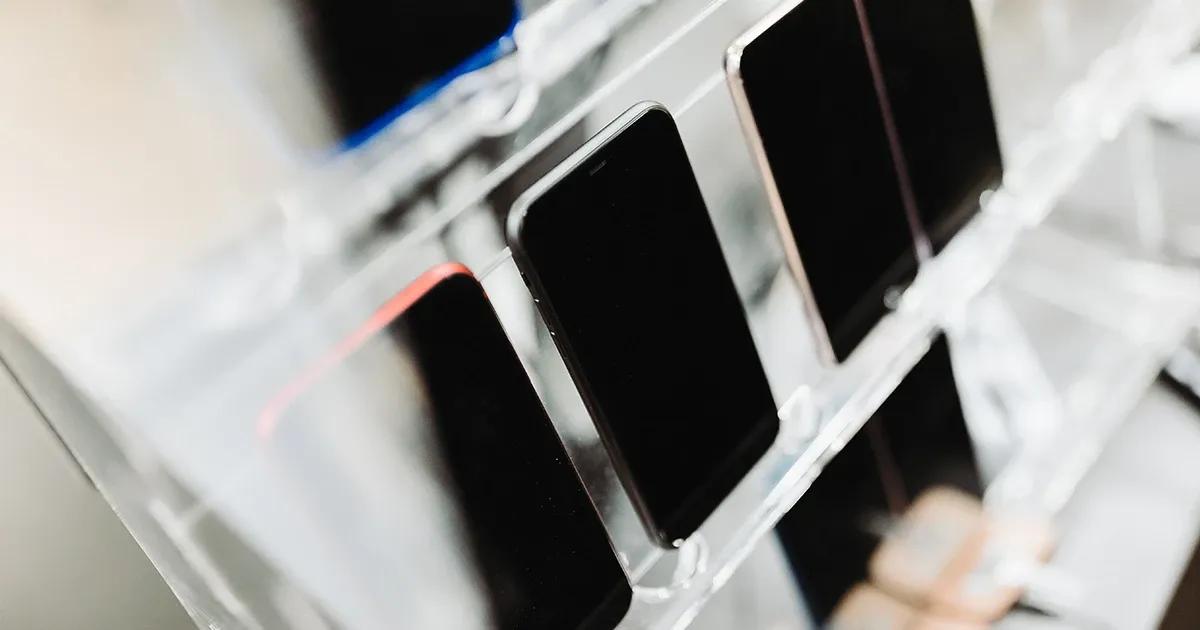In software development, speed is everything—but not at the cost of security. With organizations deploying code to production faster and more frequently than ever, the need to catch vulnerabilities early has become mission-critical. According to GitLab’s 2024 Global DevSecOps Survey, 56% of developers release code multiple times a day, yet only 29% say security is fully integrated into their DevOps lifecycle. Even more concerning, IBM’s 2023 Cost of a Data Breach report found that the average cost of a breach reached $4.88 million—a 15% increase over three years.
These numbers highlight a critical gap: while CI/CD pipelines accelerate development, they also open the door to more security risks if left unchecked. Without proper security controls baked into the process, software teams risk releasing vulnerable applications, exposing sensitive data, and undermining customer trust.
That’s where integrated security testing comes in. This article will explore how, by embedding security checks at every stage of the CI/CD pipeline—from code commit to deployment—teams can catch issues early, fix them faster, and launch secure software without compromising velocity.
TL;DR
30-second summary
Embedding security testing into the CI/CD pipeline transforms software development by catching vulnerabilities early, reducing remediation costs, and maintaining speed. Automated tools like SAST, DAST, and SCA scan code, dependencies, and runtime environments to find risks like SQL injection or misconfigurations. Shifting security left ensures developers fix issues during coding, not after deployment, through DevSecOps practices. Continuous monitoring and access controls protect pipelines from threats like unauthorized code injection. Despite setup complexity, security testing integrates software resilience, compliance, and user trust without slowing down. This is crucial for teams that want to balance speed, quality, and security in modern software delivery, especially for cloud native applications.
- Shift Security Left: Integrate security testing in CI/CD pipelines to catch vulnerabilities during coding, aligning with DevSecOps for faster, safer releases.
- Automate Security: Use SAST, DAST, and SCA tools to scan code, dependencies, and runtime for issues like XSS or outdated libraries, ensuring efficiency.
- Secure the Pipeline: Implement access controls and secrets management to prevent unauthorized access or code injection, addressing OWASP Top 10 CI/CD risks.
- Foster DevSecOps Collaboration: Enable developers and security teams to work together via automated feedback, boosting quality and security awareness.
- Ensure Compliance & Trust: Security testing supports compliance, protects data, and builds user trust for reliable releases in 2025.
Why security testing matters in CI/CD
Traditional security practices—such as manual code reviews, external audits, and end-of-cycle penetration testing—are no longer sufficient on their own. While these methods can be effective, they tend to be reactive, time-consuming, and detached from the rapid cadence of modern software development. By the time a vulnerability is discovered, it may already be live in production, where the cost and complexity of fixing it are significantly higher.
In a CI/CD environment, where new features, updates, and patches are continuously integrated and deployed, these legacy approaches create bottlenecks. Waiting until the end of the development cycle to address security concerns introduces unnecessary delays and risks. It also puts pressure on security teams to play catch-up in a process designed to move quickly.
Integrating security testing into your CI/CD pipeline shifts security left—that is, it embeds security early in the software development lifecycle. This proactive approach allows teams to identify vulnerabilities closer to the point of origin when they’re easier and cheaper to fix. For example, a misconfigured access control policy caught during the development phase can be resolved in hours; if discovered post-release, remediation could take weeks and damage customer confidence.
This shift not only enhances your security posture but also promotes better collaboration between developers, QA engineers, and security teams. Security becomes a shared responsibility, seamlessly woven into the development workflow rather than treated as a final hurdle. The result is more resilient software, reduced risk exposure, and faster delivery of secure features to users.
You may be interested in: The Base Principles of Continuous Integration: A Beginner's Guide to Best Practices.
Common CI/CD security risks
While CI/CD pipelines are designed to improve software delivery speed and efficiency, they can also unintentionally introduce new security vulnerabilities if not properly secured. Because CI/CD environments touch nearly every part of the development lifecycle—from code repositories and third-party dependencies to cloud infrastructure and production environments—they become prime targets for attackers looking to exploit weak points.
The OWASP Top 10 CI/CD Security Risks outlines some of the most common and critical vulnerabilities found in modern pipelines. Here are a few to be especially mindful of:
- Inadequate identity and access management. Without strict access controls, unauthorized users—internal or external—may gain the ability to push malicious code, alter configurations, or access sensitive data. Overprivileged service accounts and insufficient authentication mechanisms are particularly risky.
- Poisoned pipeline execution (PPE). Attackers may inject malicious code or commands into the CI/CD pipeline itself, often through compromised dependencies, insecure scripts, or manipulated environment variables. Once executed, these payloads can compromise build servers, leak secrets, or propagate malware into production.
- Dependency chain vulnerabilities. Modern applications often rely heavily on open-source libraries and packages. If a vulnerability exists in one of these third-party components—and it goes undetected—it can compromise the entire application. In some cases, threat actors deliberately publish malicious packages to exploit this very risk.
- Hardcoded secrets and poor credential hygiene. Embedding secrets, API keys, or tokens directly into code repositories or configuration files is still a widespread practice. These credentials can easily be leaked or stolen if proper secret management isn’t enforced.
- Lack of pipeline flow control. In some setups, CI/CD workflows lack proper gating, allowing unchecked code or artifacts to move through stages without adequate review or validation. This opens the door to insecure or non-compliant deployments.
- Unsecured build environments. If build servers are not properly isolated, patched, and monitored, they can become a launchpad for wider infrastructure attacks. A single compromised agent can be used to alter builds, exfiltrate data, or introduce persistent threats.
These risks don’t just exist in theory—they’re being actively exploited. High-profile supply chain attacks like the SolarWinds breach have underscored just how devastating a compromised pipeline can be. The attack originated from tampered build processes, enabling malicious code to be distributed to thousands of downstream systems.
So, what does this tell us? Security can no longer be an afterthought. Every tool, script, and process in your CI/CD pipeline needs to be treated as part of your application’s overall attack surface. The good news is that with the right practices and tooling, these risks can be significantly reduced.

Integrating security testing into your CI/CD pipeline
Security should be a continuous effort—built into every stage of development, not bolted on at the end. By embedding security tests and checks into your CI/CD pipeline, you create a system where vulnerabilities are identified early and automatically. This not only reduces risk but also ensures that development speed doesn’t suffer.
Here’s how to approach integration step-by-step:
1. Pre-commit security testing
Security starts at the developer’s keyboard. Before code is even committed to a shared repository, teams can use pre-commit hooks to enforce security policies. These lightweight checks can catch secrets accidentally included in code, enforce secure linting rules, or trigger local static code analysis.
Tools like pre-commit, git-secrets, or talisman help ensure that only clean, secure code makes it into the main branch. This reduces noise in later pipeline stages and builds a security-first culture at the developer level.
2. Static application security testing (SAST)
Once code is pushed, Static Application Security Testing (SAST) tools scan the source code or compiled binaries to identify issues like insecure coding patterns, SQL injection risks, and improper data handling.
These tests can be run automatically during the build phase. They’re fast, reliable, and ideal for catching issues before the application is even deployed. Tools like SonarQube, Checkmarx, or GitHub CodeQL can be seamlessly integrated into CI pipelines to trigger scans on every pull request or merge.
Tip: Define thresholds for blocking builds when critical vulnerabilities are detected, but allow informational or low-severity issues to pass with alerts—this strikes a balance between security and velocity.
3. Software composition analysis (SCA)
Your application is only as secure as the third-party components it relies on. With open-source libraries often making up the majority of a codebase, it’s essential to continuously scan dependencies for known vulnerabilities.
SCA tools analyze libraries and frameworks used in your project and cross-reference them with public vulnerability databases (like the NVD). If a dependency is found to have a known issue (e.g., a vulnerable log4j version), the tool will flag it—and in some cases, suggest or even automate an upgrade.
Popular SCA tools include Snyk, OWASP Dependency-Check, Black Duck, and WhiteSource. Many CI tools also have native integrations for SCA scanning, making it easy to automate.
4. Dynamic application security testing (DAST)
Unlike SAST, which scans source code, DAST tools test the running application from the outside in—simulating how a hacker might probe your system. They look for issues such as exposed endpoints, misconfigurations, insecure headers, and injection flaws.
DAST is typically performed in a staging environment after the application is deployed but before it goes live. Tools like OWASP ZAP, Burp Suite, and Acunetix can be scripted into CI/CD workflows to perform automated scans after every build.
For containerized applications or microservices, you can even use DAST tools to perform API-specific tests, checking for things like improper authentication or insecure transport.
5. Infrastructure as code (IaC) security testing
Modern infrastructure is often defined through code using tools like Terraform, AWS CloudFormation, or Kubernetes manifests. While this offers efficiency and repeatability, it also means that misconfigurations can be introduced just as easily as bugs.
IaC security scanning tools like Checkov, tfsec, or Bridgecrew review your infrastructure code for common security issues—such as open security groups, exposed ports, or unencrypted storage.
These checks can be integrated right into your pipeline, catching issues before infrastructure is deployed into staging or production environments.
6. Container security testing
As containers become the standard for packaging and deploying applications, securing container images becomes non-negotiable. Vulnerabilities can be introduced at build time through outdated base images or insecure configuration settings.
Tools like Trivy, Anchore, Aqua Security, or Clair can scan container images during the CI process to detect vulnerabilities, weak permissions, or hardcoded secrets. Many platforms, like GitLab and GitHub Actions, also offer built-in support for image scanning.
Bonus: Use runtime security tools like Falco or Sysdig to monitor container behavior in production for signs of suspicious activity.
You may be interested in: What is Pen Testing and Why is it Important for Cybersecurity.

Best practices for embedding security into CI/CD
While integrating security tools and processes is a critical step, successful implementation also depends on how they’re used. Without the right strategy, even the most advanced tools can result in alert fatigue, missed vulnerabilities, or bottlenecks. Below are seven best practices to help your team get the most out of CI/CD security integration.
1. Treat security as a shared responsibility
Security shouldn’t sit solely with a dedicated team—it must be a collaborative effort across development, operations, and QA. Encourage cross-functional communication and provide training to developers on secure coding practices. Empower everyone to identify and address potential risks early.
By embedding security into the development culture, you create a mindset where preventing vulnerabilities becomes as natural as fixing bugs.
2. Automate wherever possible
Manual security checks are too slow and error-prone for fast-moving CI/CD pipelines. Automate scans and policy enforcement at every stage—from static code analysis to infrastructure testing. This ensures consistency and reduces the chances of human error.
Automation also allows you to scale security without slowing down deployment frequency, giving teams confidence that every release meets your security standards
3. Prioritize and triage findings
Not all vulnerabilities carry the same weight. A single critical flaw in your authentication system may pose a greater risk than dozens of low-severity issues. Use risk-based prioritization to focus on what matters most.
Integrate findings into your issue-tracking systems, and establish workflows that define how and when vulnerabilities must be addressed. This prevents security alerts from being ignored or buried.
4. Keep tools and libraries up to date
Many security issues stem from outdated dependencies, misconfigured plugins, or unpatched vulnerabilities in the CI/CD toolchain itself. Regularly audit and update your security tools, container-based images, and third-party libraries.
Make this a part of your release checklist or use dependency monitoring tools that notify you when updates are available.
5. Enforce policies through code
Where possible, define and enforce your security policies through code—such as with GitOps or policy-as-code frameworks like OPA (Open Policy Agent). This approach ensures that security decisions are transparent, version-controlled, and consistent across environments.
Policies can cover everything from requiring code reviews before merging to blocking deployments if critical vulnerabilities are found.
6. Test your pipeline itself
The pipeline is a critical asset and should be treated as such. Review your CI/CD configurations for insecure defaults, exposed credentials, and excessive permissions. Audit access controls and consider isolating build environments to reduce the blast radius in case of compromise.
Also, simulate attack scenarios (e.g., injecting malicious code, attempting unauthorized access) to test how your pipeline reacts and where defenses may be weak.
7. Continuously improve
Security is not a one-and-done task. Regularly review the effectiveness of your tools, update rules and policies, and learn from past incidents or near misses. Solicit feedback from developers and testers to refine processes.
Incorporating retrospectives focused on security after major releases can reveal gaps and help mature your approach over time.
You may be interested in: What Are the Best Practices for Mobile App Security Testing?
Final thoughts
In an era where speed is a competitive advantage, CI/CD pipelines have become essential to modern software delivery. But with that speed comes an increased attack surface—and security can no longer afford to lag. Integrating security testing into every stage of your CI/CD pipeline isn’t just a best practice; it’s a business-critical necessity.
By shifting security left, automating tests, and embedding secure practices into development workflows, teams can identify vulnerabilities earlier, reduce the cost of remediation, and build software that’s both fast and resilient. It’s not about slowing down releases—it’s about making sure those releases are safe, reliable, and worthy of user trust.
At TestDevLab, we help companies implement secure testing strategies tailored to their development pipelines. Whether you’re just getting started with CI/CD or looking to enhance your current setup, our experts can work alongside your team to identify risks, integrate security tooling, and improve software quality without compromising agility.
FAQ
Most common questions
Why is security testing important in CI/CD?
Security testing catches vulnerabilities early, reduces remediation costs, and protects software from threats like code injection, for safe and fast releases.
What tools are used for security testing?
SAST, DAST, and SCA scan code, runtime environments, and dependencies for vulnerabilities.
How does shifting security left benefit development?
Fixing vulnerabilities during coding, teams avoid late stage fixes, streamline workflows and align with DevSecOps for faster and safer releases.
What risks do unsecured CI/CD pipelines face?
Unsecured pipelines face unauthorized access, code injection, or data leak, as per OWASP Top 10 CI/CD vulnerabilities, compromising software integrity.
How does DevSecOps secure CI/CD?
DevSecOps enables collaboration between developers and security teams through automated testing and feedback, security in every stage for resilient software.
Ready to make your CI/CD pipeline security-first?
Contact us today to learn how we can help you build safer, faster, and more reliable software.