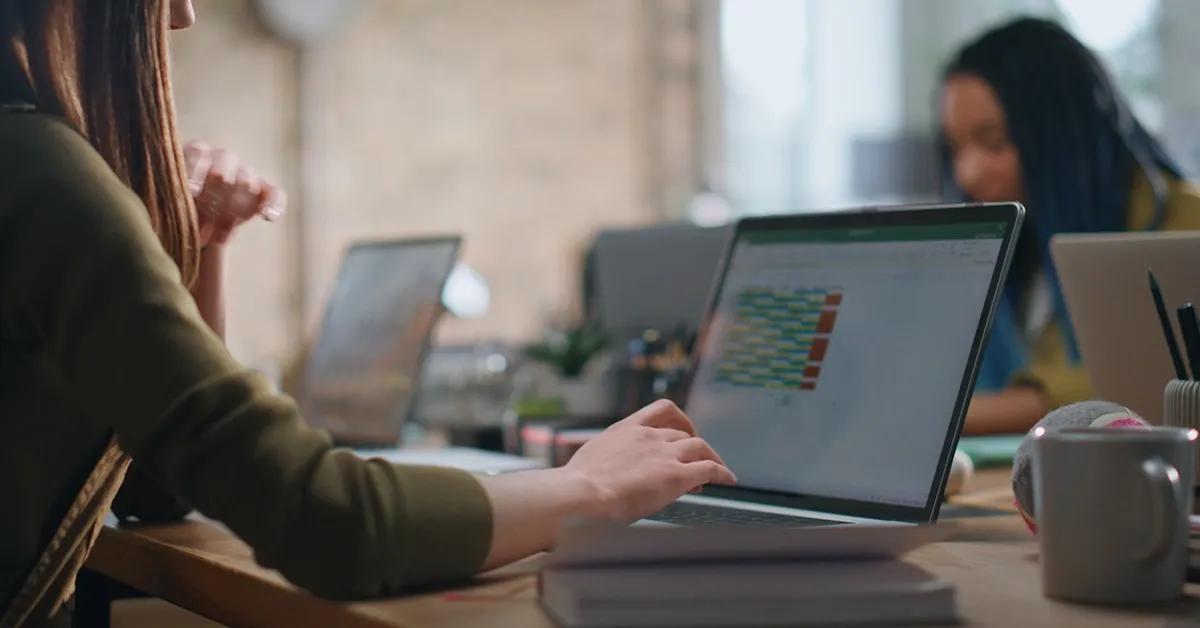A test summary report, also called a test closure report, is a formal document that summarizes the results and activities of software testing conducted during a specific cycle or project. This report serves multiple purposes, such as:
- Providing stakeholders with valuable insights into the quality of the software.
- Documenting testing efforts.
- Serving as a historical reference for future projects.
A test summary report is essential for various stakeholders, including:
- Project managers. Get details about project timeline, resource utilization, and overall quality metrics.
- Developers. Receive detailed technical insights, bug reproduction steps, and specific code-related recommendations.
- Clients. See details on business impact, product readiness, and high-level quality assessments.
- Executive leadership. View strategic implications, potential risks, and ROI of testing efforts.
As mentioned in our recent article, The Importance of Test Documentation in Manual Testing, the test summary report is one of the most essential pieces of test documentation.
The primary goal of a test summary report is to summarize the testing process and results. But of course, a test summary report also demonstrates the product's quality and assists stakeholders in making informed decisions about release readiness.
To create a report that truly adds value, here are some tips and tricks to help you write an effective test summary report.
TL;DR
30-second summary
A test summary report is a key document that gives stakeholders a summary of the testing process and results. Its purpose is to give a clear and concise assessment of the software quality, highlighting the key findings, risks and recommendations for release. A good report avoids technical terms and excessive detail, focuses on key metrics and actionables. It’s a vital communication tool to enable both technical and non-technical stakeholders to make an informed decision about the product release.
- What is a Test Summary Report: A test summary report is a formal document that gives an overview of testing activities including types of tests, tested features and project details.
- Must Have Sections: The report should have the following: overview, quality assurance metrics, key findings and risks and issues.
- Quality Assurance Metrics to Include: Number of tests, test pass/fail rates, bug stats, test coverage percentage, average defect resolution time. Visuals like charts and graphs are recommended.
- Key Findings and Recommendations: The report highlights critical discoveries, list of resolved and open issues, untested features. It also includes actionables for improvement and release readiness.
- Best Practices: A good report is short, sweet and jargon free. It’s structured, visualizes data well and focuses on the latest testing cycle.
Key components of a good test summary report
A test summary report should be structured to provide clear and actionable insights, tailored to the needs of the project and its stakeholders. Each section of the test summary report carries a specific purpose, shedding light on different aspects of the software testing process. The core sections include:
1. Introduction
Start off by addressing any significant updates or challenges. Your introduction section should:
- Mention delays in the report or parts of the functionality that were not tested.
- Acknowledge and explain any obstacles that hindered testing, and demonstrate transparency by offering solutions or adaptations the team employed.
- Include a brief project timeline with key milestones and testing phases, helping stakeholders visualize the testing journey.
2. Overview
The overview section gives stakeholders an immediate understanding of the breadth and depth of the testing conducted, setting the context for the details. In other words, it offers a high-level summary of the testing activities:
- Types of tests conducted (e.g., smoke testing, validation testing, acceptance testing, minimal acceptance testing, and regression testing).
- Modules or functionalities tested.
- Project details—project name, build number, and product version.
- Testing objectives and scope.
3. Testing scope
Define what was included and excluded from testing. Highlight any limitations or risks, such as:
- Features that were not covered.
- Constraints that impacted the testing process.
Clearly defining what was and wasn't tested prevents misunderstandings, provides a transparent view of the testing process, and ensures stakeholders understand the test coverage.
4. Test environment
The purpose of this section is to help others understand the exact conditions under which testing was performed. Use this space to describe the test environment used for testing:
- Hardware and software configurations.
- Specific setup details (e.g., operating system, browser versions, or servers).
- Network configurations.
- Virtualization or cloud platforms used.
- Performance of test environments.
- Any special tools or simulators employed.
- Compatibility testing across different devices and platforms.
5. Test summary
Transform raw data into meaningful insights through comprehensive statistical analysis. Focus on the following quality assurance metrics:
- Total number of tests conducted.
- Test success vs. failure rates.
- Bug statistics.
- Test coverage percentage.
- Average defect resolution time.
- Defect density per module.
- Comparison with previous testing cycles.
- Trend analysis of test results.
A good rule of thumb is to use charts and graphs to make complex data more digestible. Make sure to always add clear, analytical commentary to visuals.
6. Key findings
In this section highlight the most critical discoveries during testing, including:
- Descriptions of critical defects and their impact.
- A list of resolved issues and pending tasks.
- Untested functionalities with explanations for why they were skipped.
Be direct and objective. Highlight both strengths and areas of concern without sugar-coating issues or using overly technical language.
7. Risks and issues
This section is critical for helping stakeholders make informed decisions about product readiness. Discuss potential risks to product quality, such as:
- Unresolved defects.
- Areas of the application that remain vulnerable or untested.
8. Recommendations
This section demonstrates the QA team’s analytical input. It should include:
- Suggestions for improving functionality.
- Identification of weak spots or critical defects.
- An analysis of quality trends, comparing current builds to previous iterations.
- Readiness assessment for release, detailing critical issues and clear next-step recommendations.
Position this section as a forward-looking, constructive guide that adds value beyond mere problem identification.
9. Attachments
Provide links to supplementary materials, such as:
- Detailed test data and reports.
- Test plans.
- Feature matrices or statistical summaries.
- Screenshots or logs of critical issues.
Ensure all attachments are accurate, easily accessible, properly indexed, and comply with data protection guidelines Also, confirm that the report includes appropriate signatures and be sure to provide context for each attachment.
Following this structure ensures your test summary report is thorough, actionable, and aligned with the needs of all stakeholders, from developers to executives.
Best practices for writing a test summary report

To create a clear and effective test summary report, follow these best practices:
- Be concise and precise. Focus on key points, avoiding unnecessary details that may dilute the main points.
- Visualize data effectively. Use charts and tables to present data clearly, but always include analytical comments alongside visual elements.
- Avoid technical jargon. Write in plain language so that non-technical stakeholders can understand.
- Focus on the latest iteration. Ensure all data is up to date and reflects the most recent testing cycle.
- Maintain a structured format. Use consistent fonts, align text neatly, and make sure links are functional and properly formatted.
- Develop a standardized template for consistency. Create a reusable template to maintain consistency across reports.
- Review the report. Create a review process to catch errors or gaps in information.
- Develop a collaborative approach to report creation. Involve key team members in report creation to ensure all relevant insights are included.
Common mistakes to avoid when creating your test summary report
When creating a test summary report, be mindful of these common pitfalls:
- Including excessive details that overwhelm the reader.
- Failing to provide clear conclusions or actionable recommendations.
- Ignoring critical issues or downplaying their severity.
- Relying solely on visuals without accompanying analysis.
Quick checklist for test summary reports:
Before finalizing your test summary report, use this checklist to ensure quality:
- Confirm all sections are complete.
- Validate data accuracy.
- Ensure readability for both technical and non-technical stakeholders.
- Include actionable recommendations.
- Proofread for clarity and professionalism.
Tools for creating test summary reports
Various tools can streamline the process of creating and sharing test summary reports. Common options include:
- TestRail. A dedicated tool for managing and reporting test cases. TestRail excels in organizing test cases, plans, and execution, making it easier to manage the entire testing process effectively.
- JIRA. Widely used for tracking defects and generating custom reports. JIRA allows teams to create tailored workflows that match their specific testing processes, enhancing flexibility in test management.
- Zephyr. An add-on for JIRA, tailored for testing teams. It offers robust reporting tools that generate detailed test summaries, metrics, and traceability matrices, ensuring thorough tracking of test coverage and results.
- Excel and Google Sheets. Useful for manually preparing detailed reports. Excel and Google Sheets are widely accessible and user-friendly, with minimal learning curves for new users.
Conclusion
A well-crafted test summary report is vital for ensuring effective communication between teams and stakeholders. It not only documents the testing process but also helps in making informed decisions about product release. By following best practices and avoiding common mistakes, QA teams can create test summary reports that add value to the development process and enhance overall project quality.
FAQ
Most common questions
What is the primary purpose of a test summary report?
The primary purpose of a test summary report is to summarize the software testing process and its results, demonstrating the product's quality and assisting stakeholders in making informed decisions about release readiness.
Who are the main stakeholders that benefit from a test summary report?
Various stakeholders benefit, including project managers for project timeline and resource insights, developers for technical details, clients for product readiness, and executive leadership for strategic implications and ROI of testing.
What key sections should a good test summary report include?
A good test summary report should include an introduction, an overview of testing activities, defined testing scope, details about the test environment, a statistical summary of test results, key findings, identified risks and issues, and actionable recommendations.
What are some best practices for writing a test summary report?
Best practices include being concise and precise, effectively visualizing data with charts and graphs, avoiding technical jargon, focusing on the latest testing iteration, maintaining a structured format, developing a standardized template, and implementing a review process.
What tools can be used to create test summary reports?
Tools commonly used for creating test summary reports include dedicated test management tools like TestRail and Zephyr, project management tools like JIRA (especially with testing add-ons), and even general spreadsheet software like Excel and Google Sheets for manual preparation.
Need actionable insights to make confident release decisions?
Our expert QA team can help. Contact us to learn more about our software quality assurance services and how they can benefit your project.