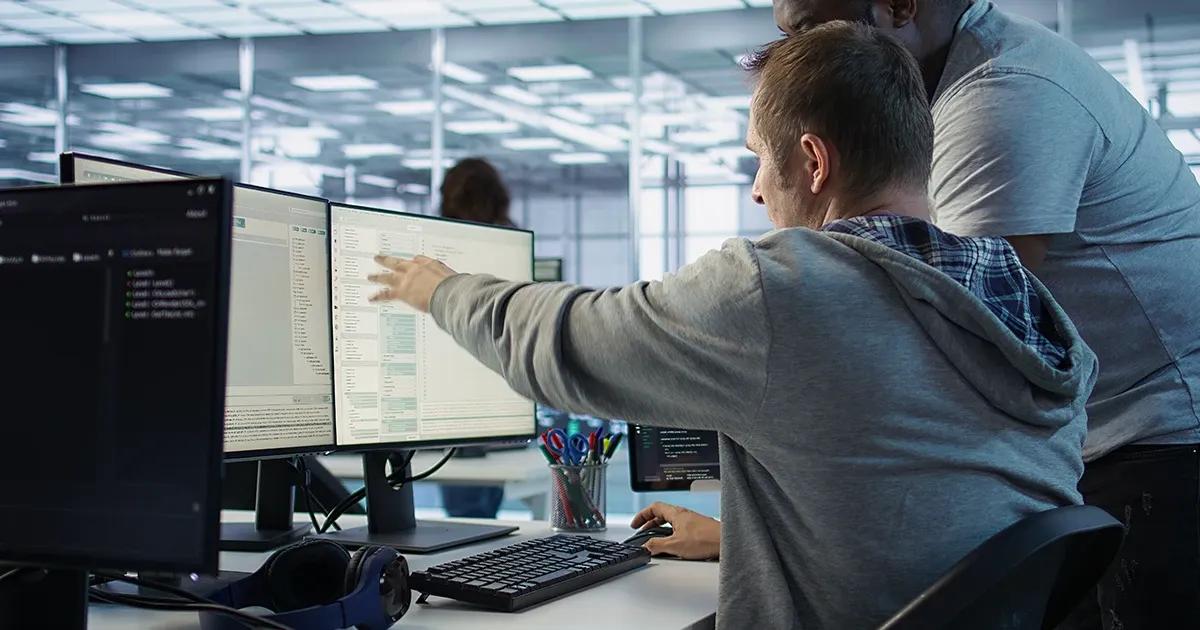Software development is advancing faster than ever, and artificial intelligence (AI) is playing a major role in this evolution. AI’s integration into software testing is transforming the way applications are built, tested, and delivered.
In this article, you’ll discover how AI can automate software testing processes and dramatically improve testing efficiency. Stick around to the end—we’ll share actionable tips, tools, and answers to common questions to help you get started with AI-powered test automation.
TL;DR
30-second summary
Artificial intelligence and machine learning is changing software testing by enabling dynamic learning and optimization beyond script based automation. While AI testing offers benefits like accuracy, speed and cost savings, it also comes with drawbacks like high initial investment and dependency on good data. AI is particularly useful for increasing test coverage, automating repetitive tasks like regression testing and UI and API testing. Note that AI complements but doesn’t replace the critical role of human testers in a modern QA team.
- AI Testing Advantages: Accuracy, speed, cost savings, test coverage and adaptability to application changes.
- AI Testing Disadvantages: High initial investment, technical complexity and strong dependency on good data.
- Machine Learning Automation Process: Automated tests are generated through data collection, pattern recognition and continuous learning to improve over time.
- AI in Regression Testing: AI is a great tool to automate repetitive regression tests, saves time and gives consistent and reliable results for every code change.
- AI in UI and API Testing: AI makes scripts more robust and adaptive to changes in UI and data flow.
What is AI in testing?
AI in software testing refers to the use of artificial intelligence and machine learning (ML) algorithms to automate and enhance software testing tasks. Unlike traditional test automation, which relies on pre-written scripts, AI can dynamically learn, adapt, and optimize test cases based on data, user behavior, and system changes.
By integrating AI into testing, teams can:
- Identify bugs more accurately.
- Reduce testing cycles.
- Minimize human error.
AI is not just a tool—it’s a game-changer that enables smarter, faster, and more efficient testing processes.
Benefits and disadvantages of AI automation testing
AI automation testing has the potential to streamline the software testing process by offering speed, accuracy, and efficiency. However, like any technology, it comes with its own set of advantages and challenges that teams should carefully consider to make informed decisions.
Benefits of AI automation testing
AI automation testing brings several advantages that can significantly improve the testing process. Here’s an overview of its key benefits:
- Improved accuracy. AI reduces human error by identifying anomalies and inconsistencies that manual testers might overlook.
- Speed. AI-driven testing tools can run thousands of tests simultaneously, accelerating the testing cycle.
- Cost efficiency. Automated tests reduce the need for repetitive manual testing efforts, saving time and resources.
- Enhanced test coverage. AI ensures comprehensive test coverage, from unit tests to user interface and API testing.
- Adaptability. AI can dynamically update tests based on system changes or user behavior, keeping tests relevant and effective.
Disadvantages of AI automation testing
Despite its benefits, AI automation testing has some drawbacks to consider. Here are the main challenges teams might face:
- High initial investment. Implementing AI testing tools can require significant upfront costs.
- Complexity. AI systems require training and expertise to manage effectively.
- Limited contextual understanding. AI may struggle with edge cases that require human intuition.
- Maintenance needs. While AI can reduce test maintenance, it still requires oversight and periodic updates.
- Dependency on data. AI’s effectiveness depends on the quality and quantity of data it has access to.
Why should you consider AI in test automation?
Adopting AI in test automation enables teams to address challenges that traditional testing methods often struggle with.
Here’s an expanded look at why integrating AI into your testing processes can be transformative:
- Scalability. Modern applications grow increasingly complex, often making manual efforts unsustainable. AI allows for scalable testing strategies, ensuring comprehensive test coverage without requiring a proportionate increase in resources or manual effort.
- Efficiency. AI-powered tools prioritize high-risk areas by analyzing patterns and trends, enabling teams to focus on the most critical aspects of testing while optimizing test execution and reducing unnecessary efforts.
- Innovation. Companies that leverage AI in their testing frameworks position themselves as innovators. This not only facilitates the adoption of advanced technologies but also helps them stay ahead of the competition by delivering superior software quality.
- Customer satisfaction. Faster and more reliable software releases mean fewer bugs and enhanced user experiences. This results in happier customers, stronger user retention, and a competitive edge in the market.
How does machine learning produce automated tests?
Machine learning algorithms analyze vast amounts of data—from codebases, user interactions, and historical test results—to create and refine test cases.
Here's a more detailed process, along with some real-world examples:
1. Data collection
The first step involves gathering data from diverse sources, such as application logs, user actions, performance metrics, and historical test results.
For instance, if a mobile app collects analytics on user navigation, this data can be used to understand how users interact with the app.
Example: An e-commerce platform collects logs of user searches, cart additions, and checkout flows. This data serves as a foundation for AI to generate test cases that mimic user behavior.
2. Pattern recognition
AI processes the collected data to identify patterns, trends, and common user behaviors. It can also detect anomalies or frequent error points within the system. This helps the AI recognize repetitive flows and high-priority areas for testing.
Example: In a video streaming service, AI might notice that users frequently pause videos at certain timestamps. This insight could help identify areas where buffering issues or playback errors are likely to occur.
3. Automated test case generation
Based on recognized patterns, the AI creates automated test cases designed to replicate real-world scenarios. These tests cover both expected and edge-case behaviors.
Example: For a banking app, AI might generate tests to ensure that account balances are updated correctly after a series of transactions, including simultaneous deposits and withdrawals.
4. Continuous learning
As the software evolves, the AI refines its test cases by incorporating new data from user interactions and system updates. This ensures that the automated tests stay aligned with the application’s current state.
Example: In a SaaS product with frequent feature updates, the AI can adapt existing test cases to include newly introduced functionalities, such as a redesigned user interface or additional API endpoints.
This process ensures that tests remain relevant and effective even as software changes, helping development teams maintain high software quality standards while reducing manual effort.
5 ways to use AI to automate testing
AI is transforming the world of software testing by automating tedious tasks, improving accuracy, and speeding up processes.
By leveraging AI in various areas of testing, teams can achieve better test coverage and more efficient workflows. Here are five ways AI is being used to automate testing:
1. AI for updating and adding unit tests
AI analyzes code changes and automatically updates or generates unit tests to cover new features or modifications.
This ensures critical code paths are continuously tested, helping developers maintain robust test coverage in the development process as they build new functionality.
Example: When a developer adds a new feature to an application, AI test automation tools detect the changes, review the code, and automatically suggest unit tests tailored to the new logic.
Pros:
- Saves valuable time for developers by reducing manual test creation.
- Helps prevent missed test cases, ensuring important functionality is always covered.
Cons:
- If the AI isn't configured correctly, it may generate unnecessary or redundant tests, leading to extra overhead.
- The AI’s effectiveness depends on its ability to accurately analyze code, which might be challenging with complex codebases.
2. AI in QA test automation
AI enhances QA test automation by prioritizing the most critical areas, identifying flaky tests, and predicting potential defects.
It helps teams focus their efforts on high-risk areas, increasing the efficiency of testing.
Example: A QA team uses AI tools to detect test cases that frequently fail due to environmental inconsistencies, allowing them to target those problem areas and improve overall test reliability.
Pros:
- Boosts the reliability of tests by predicting and addressing potential issues before they happen.
- Directs testing efforts to high-priority areas, ensuring that the most crucial parts of the application are thoroughly tested.
Cons:
- Requires a significant amount of data for accurate defect prediction, which may not be feasible for smaller projects or limited datasets.
- The effectiveness may be limited if the AI is not trained with comprehensive test data, leading to mispredictions or missed defects.
3. AI in software test automation
AI can automate repetitive tasks like regression testing, allowing testers to shift their focus to more complex, exploratory testing.
This increases the speed of testing while ensuring that routine tasks are executed with precision.
Example: AI tools automatically perform regression testing overnight, identifying any issues that might have been introduced by the latest code changes.
Pros:
- Saves time by handling repetitive, manual testing tasks, freeing up testers for more strategic work.
- Improves consistency and accuracy in test execution, ensuring tests are run identically every time.
Cons:
- AI might struggle with handling complex edge cases or testing scenarios that deviate from standard patterns.
- Setting up AI for effective test execution requires careful configuration, or it might result in false positives.
4. AI user interface testing
AI can simulate user interactions to test UI components, assessing functionality, usability, and performance.
This helps ensure that the application’s user interface provides a smooth and consistent experience across different devices and screen sizes.
Example: An AI tool simulates a user navigating through a website, testing interactions like button clicks, form submissions, and viewing different screen resolutions.
Pros:
- Ensures a consistent user interface experience by testing various elements and interactions.
- Helps identify both visual and functional issues early in the development process.
Cons:
- AI lacks the ability to fully understand user intent, so it may miss nuanced issues that actual users would encounter.
- May not capture unique user behaviors that are critical for user experience testing.
5. AI API Testing
AI simplifies the process of API testing by generating test cases, validating responses, and continuously monitoring API performance.
This ensures thorough API test coverage and helps detect issues before they impact production.
Example: AI tools send various payloads to a REST API, checking the responses against expected outputs, and flagging discrepancies.
Pros:
- Provides more comprehensive test coverage for APIs, ensuring that every potential input and output scenario is tested.
- Detects performance bottlenecks early, which can be crucial for optimizing API functionality.
Cons:
- Requires thorough setup and configuration to ensure accurate testing, as poorly set up tests can lead to invalid results.
- Relies heavily on having accurate and up-to-date API documentation, as discrepancies can lead to incorrect test cases or missed bugs.
Tips from TestDevLab for implementing AI in test automation
Implementing AI in test automation can streamline processes and improve testing efficiency. However, to get the best results, it's important to follow some key strategies that will ensure the success of AI integration.
Here are some tips from TestDevLab to help you implement AI in your test automation effectively:
- Start small. Focus on automating a few key areas before scaling up. This allows your team to familiarize themselves with the AI tools and understand how they can be best utilized.
- Invest in training. Ensure your team understands how to use AI tools effectively. Proper training helps testers maximize the capabilities of AI, ensuring that it becomes a valuable part of their workflow.
- Leverage data. Use historical data to train AI models for better accuracy. The more data AI tools have, the more they can improve predictive analysis and test results, leading to better outcomes.
- Monitor performance. Regularly review AI-generated results to maintain software quality. Although AI is powerful, it's important to periodically check its work to ensure it's delivering accurate and reliable results.
- Combine AI and human efforts. Use AI to handle repetitive tasks while testers focus on exploratory testing. This balance allows for both efficiency and creativity, ensuring comprehensive testing capabilities and innovative problem-solving.
Popular AI automation testing tools
AI-powered test automation tools are transforming the way testing is performed, offering more efficiency and precision.
These test automation tools leverage machine learning, computer vision, and other AI technologies to enhance test creation, intelligent test execution, and maintenance.
Here are some popular AI test automation tools that can help streamline your testing processes:
- Applitools. This test automation tool is primarily focused on visual testing and UI validation. It uses AI to detect visual bugs and ensure that the user interface is displayed consistently across different devices and screen resolutions.
- Testim. Testim uses AI to automate end-to-end tests, focusing on the ability to adapt to UI changes without requiring constant updates. Its self-healing features make it easier to maintain tests as the application evolves.
- Mabl. Mabl simplifies the creation and maintenance of tests with its AI-powered platform. It automates repetitive tasks and uses machine learning to improve test reliability over time, making it a great tool for scaling automation testing efforts.
- Functionize. This tool combines AI and machine learning to enable intelligent test automation. Functionize can create tests without the need for scripting and adapt to changes in the application, making it a powerful option for teams with limited coding experience.
- Selenium with AI plugins. Selenium is a widely-used test automation framework, and when paired with AI plugins, it adds advanced capabilities like visual testing and self-healing. These plugins enhance Selenium’s capabilities, making it more adaptive and efficient for modern applications.
Final thoughts—Should you use AI for test automation?
AI is revolutionizing test automation by improving efficiency, accuracy, and test coverage. While it may not replace manual testing entirely, it’s becoming an essential tool for modern QA teams. As AI technology continues to evolve, its role in software testing will only grow.
If you’re looking to stay ahead in the competitive software development landscape, now is the time to embrace AI-powered testing. Start small, experiment with tools, and watch your testing and development processes transform.
FAQ
Most common questions
Do automated tests need to be maintained regularly?
Yes, maintaining automated tests regularly is important. They must be updated to reflect changes in the application. AI can reduce this effort by dynamically updating test cases.
Can AI replace manual testing completely?
No, AI complements manual testing but cannot fully replace it. Human intuition and exploratory testing are still essential.
How does AI improve test case maintenance?
AI identifies outdated or redundant tests and updates them based on code changes, ensuring relevance and accuracy.
How does AI help with test coverage?
AI enhances and promises comprehensive test coverage by dynamically analyzing data and identifying high-risk areas that need testing.
It automates the creation of test cases that cover both common and edge-case scenarios, ensuring a broader range of tests and more comprehensive application validation.
What are the best AI tools for test automation?
Some of the best AI tools for test automation include Applitools for visual testing, Testim for self-healing tests, Mabl for scaling automation efforts, Functionize for intelligent test creation, and Selenium with AI plugins for advanced capabilities.
Ready to improve your software testing with AI?
Whether you need end-to-end automated testing or specific AI-driven solutions, our team at TestDevLab is here to help. Get in touch today to optimize your testing process and boost efficiency.