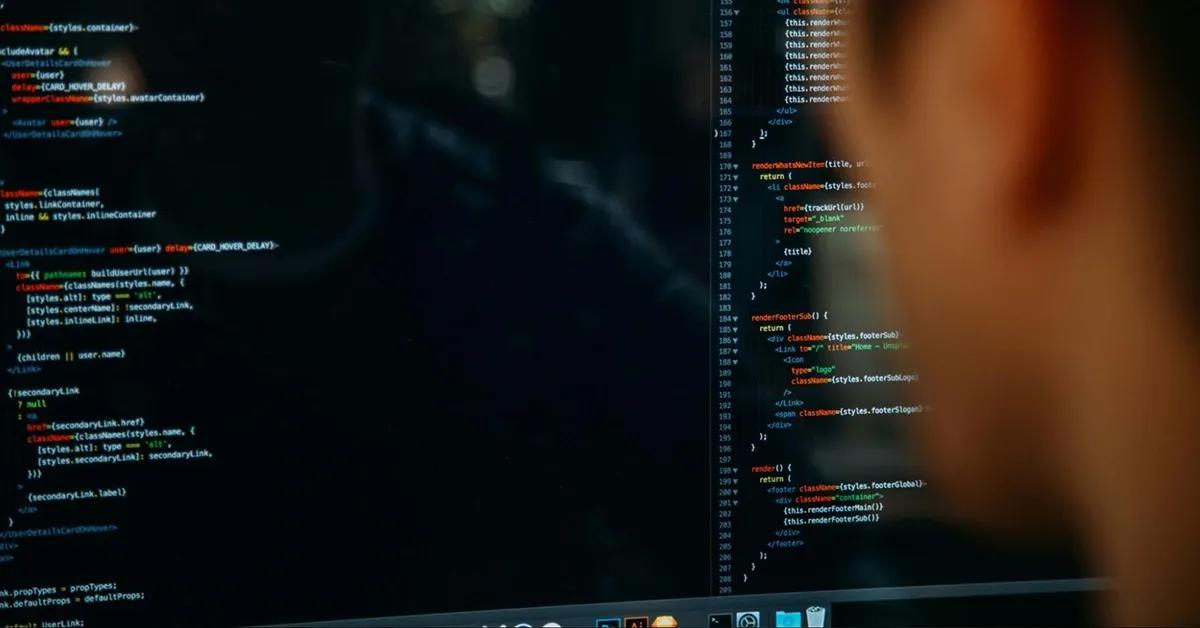While manual testing remains valuable, certain scenarios reveal its limitations in terms of time and resource efficiency. Various manual testing challenges often make teams consider automating certain tests. Yet, the path to automation raises important questions: When should you automate? Which test automation tools should you choose? How do you create a test automation strategy and implement it successfully?
In this blog, we will try to help you answer those questions. You'll learn about the fundamentals of test automation, its benefits, how to implement it, which tools to use, and what metrics you should track.
What is test automation?
Before we start, let's understand what test automation is. Test automation is the practice of using specialized software tools and frameworks, like Selenium and Cypress, to execute pre-scripted tests on a software application automatically. Unlike manual testing, where human testers perform each step individually, automated tests can run independently and repeatedly, providing faster feedback and improved testing coverage.
What are the benefits of test automation?
Understanding the advantages of test automation helps teams make informed decisions about implementation. Here are the key benefits:
Time efficiency
Automated tests execute at higher speeds than manual testing. When integrated into development pipelines, tests run continuously and systematically, enabling efficient testing cycles and timely issue detection. This approach particularly benefits regression suites and repetitive test scenarios.
Cost efficiency
While automation requires an initial investment, it becomes cost-effective over time. By reducing manual work and enabling systematic test execution, automation decreases long-term testing expenses.
Resource optimization
Automation shifts resource allocation in testing processes. It handles repetitive checks automatically, allowing testers to focus on complex scenarios that require human analysis and judgment.
Consistency
Automated tests perform identical steps in each run, eliminating the variability common in manual testing. This systematic approach ensures reliable results across test cycles and maintains consistent testing standards.
Scalability
Automated testing adapts effectively to growing test requirements. It efficiently manages testing across different browsers, multiple user scenarios, and various load conditions.
When should you implement test automation?
There are instances when manual testing is the smarter choice. For example, testing new features, complex interactions, and one-time tests. However, below we have listed instances when it is best to implement automation:
Repetitive tests
Any test you run over and over is perfect for automation. For example, checking if users can log in or if your shopping cart works. Automating these test cases saves time and prevents the mistakes that come from doing the same task repeatedly.
Tests with stable requirements
When your product features don't change often, these might be core functions that have been working the same way for months, and are also great for automation. For example, the login process or data processing rules. Since these features stay the same, your automated tests won't need frequent updates.
Tests using lots of data
If your testing involves checking many different data combinations, automation is the preferred choice. Instead of manually entering hundreds of test values, an automated test can quickly try all possible combinations. This works great for things like form validation or calculation checks.
Performance and load tests
When you need to check how your system handles many users at once, automation is essential. No manual testing team can simulate thousands of users visiting your website simultaneously. Automated tools can create this load and measure exactly how your system responds.
Cross-platform tests
Automation is also great if you need to test your product compatibility with different browsers, devices, or operating systems. Instead of manually checking each combination, automated tests can run on multiple platforms at once, saving hours of work.
Basic security checks
Regular security scans and basic vulnerability tests can be automated. These tests need to run consistently and frequently to keep your system safe.
How to implement test automation?
Now that we have understood the principles of test automation, we can look into how to implement automation within the project:
Step 1: Select automation tools
Start by choosing the right tools for your project. For web testing, consider Selenium or Cypress. For mobile apps, look at Appium. For APIs, tools like Postman work well. Pick tools that match your team's skills and project needs.
Step 2: Establish framework architecture
Think of your framework as a blueprint for all your tests. Create a structure that organizes your test files, handles common tasks, and manages test data. This makes writing and maintaining tests easier. Include ways to handle different test environments and create useful test reports.
Step 3: Develop test scripts
Now it's time to write your tests. Create scripts that check specific features of your application. Make your tests clear and easy to understand. Include checks that verify if things are working correctly. Add proper error handling so you know exactly what went wrong if a test fails.
Step 4: Execute automated tests
Set up your tests to run automatically. Make sure your test environment is properly configured. Run tests in parallel when possible to save time. Monitor your tests to make sure they're running reliably.
Step 5: Analyze test results
Your automation tool checks if your application behaved as expected. It compares what happened during the test against what should have happened. When something doesn't match, it's recorded as a bug or error.

Step 6: Write a report
Make reports that clearly show test results. Include important details like what was tested, what passed, and what failed. Add information that helps teams understand and fix problems.
Step 7: Set up CI/CD integration
Add your test automation to your development process. Set up automatic test runs when code changes. Create alerts for when tests fail. This ensures new code is tested before it goes live.
Step 8: Implement maintenance procedures
Maintain your tests regularly. Update them when your application changes. Remove tests that aren't needed anymore. Fix tests that have become unreliable.
Step 9: Quality monitoring
Keep track of how well your tests work. Watch for tests that fail often or take too long to run. Fix problems when you find them. Good monitoring helps maintain reliable tests that your team can trust.
Step 10: Framework updates
Regularly update your tools and framework. Add new tests as you add new features. Look for ways to make your tests faster and more reliable. A good test system grows with your application.
Remember: Successful test automation is an ongoing process that requires regular attention and changes. Stay responsive to team feedback and project needs, continuously improving your implementation to maintain its effectiveness.
How to choose the right automation tool?
Picking the right test automation tools can make or break your project. Here's what to consider when making your choice:
Project requirements
Let's start with the fundamentals. What types of tests will you run—end-to-end tests, unit tests, or integration tests? Check if your application is web-based, mobile, desktop, or API. List which platforms you need to test on, including operating systems, browsers, and devices. These requirements will help you find tools that match your needs.
Cost and team fit
Think about both immediate and future costs. Free tools like Selenium need no upfront payment but often require more technical skills and setup time. Paid tools usually offer better support and simpler setup but have ongoing fees. Look at your team's abilities - a free tool works well if your team knows how to use it. Try free trials before buying any tool.
Technical features
The right tool should handle your browser testing needs, support mobile devices if required, and work with your current technology. Look for good reporting options that show clear test results, error details, and easy ways to share results. Check if the tool can handle more tests as your project grows.
Support and maintenance
Look for active user forums, current documentation, and regular updates. Tools with strong user communities often help solve problems faster. Regular updates mean the tool stays current with new technology.
Integration capabilities
Your tool should work well with your current systems. It needs to connect to your development pipeline, bug tracking tools, and test management systems. Good connections between tools save time and make testing more efficient.
Popular tools overview
Each tool has its strengths. Selenium works well for web testing but takes time to learn. Cypress is great for modern web apps but has some limits. Appium handles mobile testing well but needs more setup. TestComplete has many features but costs more. Postman works best for API testing and offers good free options. Below we have listed some of the most popular tools with their pros and cons:
Web testing tools
| Tool | Best For | Pros | Cons |
|---|---|---|---|
| Selenium | Web testing | • Free to use • Flexible framework • Wide community support |
• Complex initial setup • Requires coding skills |
| Cypress | Modern web apps | • Fast execution • Built-in debugging • Easy setup |
• Web-only testing • JavaScript only |
| Playwright | Modern web testing | • Fast performance • Auto-wait features • Good documentation |
• Newer tool • Smaller community |
Mobile testing tools
| Tool | Best For | Pros | Cons |
|---|---|---|---|
| Appium | Cross-platform mobile | • Works on iOS/Android • Reusable scripts |
• Complex setup • Requires coding |
| XCTest | iOS applications | • Native Apple support • Reliable execution |
• iOS/Mac only • Limited features |
| Espresso | Android applications | • Fast execution • Reliable tests |
• Android only • Needs coding skills |
API and performance testing
| Tool | Best For | Pros | Cons |
|---|---|---|---|
| Postman | API testing | • User-friendly • Good free version |
• Limited to API testing |
| JMeter | Performance testing | • Free tool • Handles heavy loads |
• Complex setup • Limited UI testing |
| SoapUI | API/Web services | • Good for SOAP/REST • Stable platform |
• Limited UI • Premium features costly |
Making your decision
Take your time choosing. Start with what you must have and what you can spend. Test your top choices with small projects. Ask your team what they think. After all, they'll be using the tool every day. Check if support is good and make sure the tool works with your systems.
Remember, the best tool isn't always the one with the most features. Pick one that fits your team's skills and project needs.
The downside of test automation
High initial costs
Getting started with test automation requires significant investment. You'll need to buy testing tools, train your team, and possibly hire specialists. For many teams, especially startups, these initial costs can be a major hurdle. Consider if your budget can handle this initial spending before starting automation.
Ongoing maintenance work
Every time your application changes, your test scripts need updates too. This isn't a one-and-done task—it's ongoing work that needs regular attention. Without proper test script maintenance, tests become unreliable and can cause more problems than they solve.
Can't automate everything
Some things just need a human eye. Automated tests can't tell you if your app is accessible and user-friendly or if the design looks good. They can't spot subtle usability issues or judge if something "feels right". These aspects still need manual testing by real people who can make judgment calls.
Reliability concerns
Sometimes tests fail when they shouldn't, or pass when they should fail. These false results can be tricky to deal with. Your team might waste time investigating problems that don't exist, or miss real issues because tests incorrectly passed. Building reliable tests takes time and careful planning.
Technical skill requirements
Writing and maintaining good test automation scripts isn't simple. It requires programming skills and knowledge of specific testing tools like Selenium. If your team doesn't have these skills, you'll need to invest in training or hire new people.
Time-intensive setup
Creating a good test automation process takes time. You need to:
- Set up the testing framework
- Write initial test scripts
- Connect everything to your development process
- Train your team to use it
This setup period means you won't see immediate benefits from your investment. Teams need to be patient and prepared for this initial phase.
Essential metrics to track
When implementing test automation, it's important to track specific metrics to understand how well your automation efforts are working. Here are the key metrics you should monitor:
Automation coverage
This metric shows how many of your tests are automated compared to manual tests. It helps you understand the scope of your automation efforts. To calculate it, divide your automated tests by total tests and multiply by 100. For example, if you have 300 tests and 240 are automated, your coverage is 80%.
Test pass rate
This simple but crucial metric tells you how many of your automated tests pass successfully. A high pass rate (like 85% or higher) usually means your automation is working well, while a low pass rate might indicate problems with your tests or the application. Just remember - a passing test doesn't always mean perfect code, so combine this with other metrics.
Defect detection
This metric measures how many defects your automated tests find compared to the total number of defects discovered. For instance, if your automation finds 60 out of 80 total defects, your detection rate is 75%.
Build stability
For teams using continuous integration, this metric is important. It shows how often your automated test builds fail. Fewer failures mean more stable automation. If you see 4 failures in 20 builds, your failure rate is 20% - which might indicate you need to improve your test stability.
Automation progress
Track how many of your planned automated tests are completed. This helps you understand if you're meeting your automation goals. If you planned to automate 500 tests and have completed 300, your progress is at 60%.
In-sprint automation
This metric shows how many tests you automate during the same sprint versus later. It's best to automate tests in the same sprint when features are developed. It helps catch issues early and keeps your automation current.
Script effectiveness
How well do your automation scripts find defects? This metric compares defects found by automation to known defects. Lower effectiveness might mean you need to improve your test scripts.
Time and cost savings
Measure how much time you save compared to manual testing, the reduction in overall testing costs, and how much faster you can release updates. These numbers help show if your automation investment is paying off.
Final thoughts
Test automation is a powerful tool in software testing, but it's not a complete solution by itself. Success comes from smart choices about what to automate and how to implement it. While automation improves testing speed and quality, it needs proper planning and regular maintenance.
Start small and grow your automation gradually. Begin with stable features you test often, then expand over time. Pick tools that fit your team's skills and build a framework that can grow with your needs.
Watch your metrics to see if your automation is working well. These numbers help you improve your strategy and show where changes are needed. Regular updates and maintenance keep your tests reliable as your application grows.
Test automation is an ongoing process. Each improvement helps deliver better software more efficiently. Listen to your team's feedback, learn from experience, and keep improving your approach. This is how you build automation that works well for your project.
Remember—not everything should be automated. Keep a practical balance between automated and manual testing.
Ready to elevate your software quality and streamline your testing process? Contact us to learn how our test automation solutions can help you achieve faster releases, improved accuracy, and reduced costs.