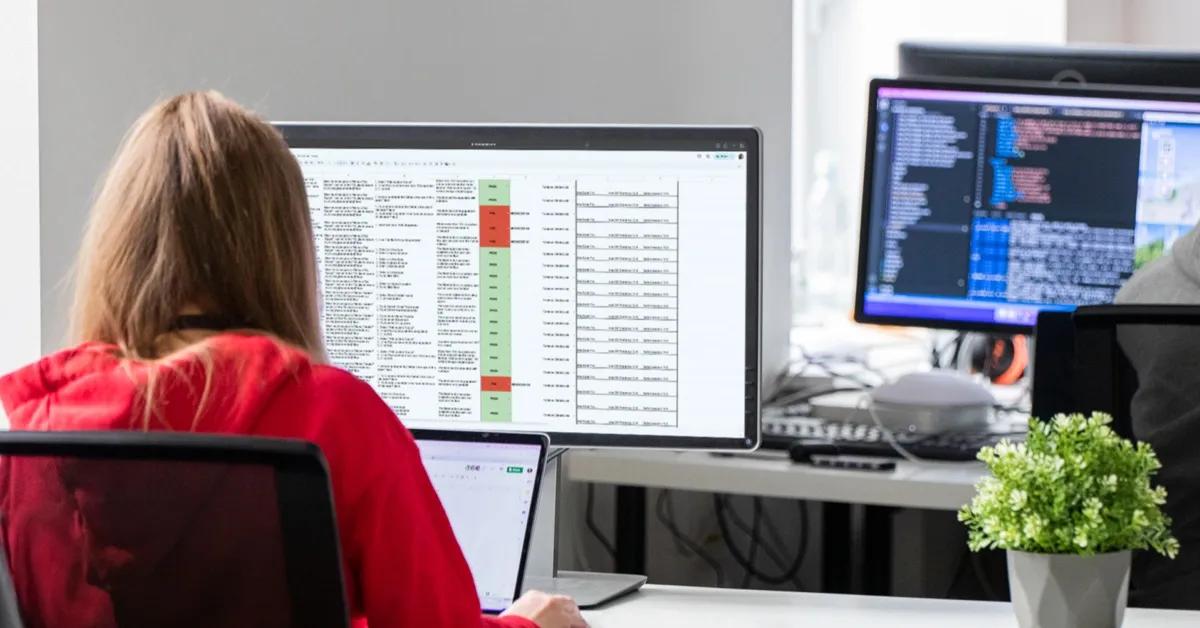When it comes to software testing, identifying an issue is important, but reporting it is just as, if not more important. Reporting defects is also a crucial step in the software development lifecycle. It allows the engineer and those impacted by the issue to communicate, explaining what went wrong, why it happened, and how to fix it. Unfortunately, many software testers don't have the skills required to write a bug report correctly.
The following article will help you become an expert at creating successful bug reports by giving you recommended techniques. Let’s start with the fundamentals.
What is a bug report?
A bug report is a documented record of a software defect or issue. It is used to inform developers about problems within the software so they can address and resolve them. Understanding the context of the software testing process is essential for properly identifying and reporting bugs.
There are various reasons why software defects may occur. One of the most common reasons is that modern software is incredibly complex, complicated, and feature-rich. Another reason is that developers are often working on several projects at once, which means that defects are bound to slip through. Proper bug tracking tools can streamline the process of identifying and resolving these issues.
A well-written and structured bug report helps developers quickly understand and fix the issue, improving the overall software quality and accelerating the time to market. When writing a bug report, start off by asking yourself what you want to communicate to the developer.
The bug report should answer the following questions:
- What is the issue?
- How can the developer reproduce the issue (so they will be able to confirm it)?
- Which area or feature within the software is the issue found?
- On which browser, device, and operating system has the issue appeared?
Advantages of a well-written bug report
A well-written bug report has many advantages. It:
- offers a detailed investigation of bugs.
- increases the bug's visibility and aids in determining the best course of action for troubleshooting.
- helps with early debugging, saving time and money.
- keeps bugs out of production and away from interfering with end users' experiences, directly impacting quality assurance and user satisfaction.
- serves as a guide to assist in preventing the same bug in future releases.
- informs all parties involved about the bug and simplifies their implementation of corrective actions.
What makes a bug report effective?

As a software tester, you should constantly work to enhance and refine your descriptive abilities. The more precise you are with your descriptions, the easier it is for development teams to locate, debug, and resolve issues quickly. To increase effectiveness, you should always strive to follow these best practices when preparing your bug reports. These practices can be applied to both manual testing and automated testing.
1. Use a brief and concise title
Write a clear and concise title for your bug report so that developers and testers can quickly understand the nature of the issue without reading the entire report. Having a concise title also helps when searching for specific reports in bug-tracking systems, like Jira. Additionally, it prevents misunderstandings and follow-up clarifications, saving time and streamlining the bug resolution process.
Typically, the title should answer the question: "What and where is the problem?" Write an easy-to-read title, but if it helps, remember to mention the action you performed that led to the issue.
Example of a bad bug report title:
- Title: Site not functioning
Even if it's brief, the title above doesn't give enough details. How is the website broken? Is it broken for certain users but not for others? Where is the problem—in the front end or back end of the system? Is it only not functioning on a particular device or browser?
Example of a good bug report title:
- Title: Throwing an error while logging in as User01 - Chrome only
2. Write a clear and detailed description
A brief explanation of the issue is necessary before delving into how to reproduce it, as this will give the developer important context and enable them to identify the issue more quickly. Since we always assume that the person reading our report has never seen this particular aspect of the feature or task before, they should be able to follow up with our explanation with ease.
Consider who else might view your bug report as well. Not only are project managers and fellow testers involved, but developers as well—who may not have previously viewed the work. Just like your title, your description should not be an essay but rather should provide the essential details that shed light on the situation, such as what browser version to use and what environment details to include.
Example of a bad description:
- Description: Viewing a screen error.
Example of a good description:
- Description: Selecting the create new documents icon in the content explorer in the admin as Tester1 on the QA environment is causing an error message stating, "Cannot read the content." It appears that this does not affect the other admin actions.
3. Define each step required to reproduce
Give precise step-by-step instructions on how to reproduce the issue so that everyone can easily see what you did to identify the issue and reproduce the issue on their own. The outcomes, both expected behaviour and actual behaviour, have to be included in this part together with any relevant links.
This may appear excessive, but occasionally we overlook requirements that the reader is unaware of for whatever reason, such as being signed in as a specific user, and that could be crucial to the problem. Although certain details may appear evident to developers, keep in mind that someone else from the team may need to review the work or take up the ticket at a later time. In such cases, they will need to quickly determine where to begin and what needs to be done.
Example of a bad description of steps to reproduce:
- Start the page browser
- Expected: Produce documentation. I'm not able to produce docs.
Example of a good description of steps to reproduce:
- Proceed to www.examplewebsite.net/admin and log in as Tester1
- After the page loads, choose “Content Explorer”
- Click "Add Picture"
- Choose “Cancel”
- Choose "Create documents"
- Expected result: The user can access the appropriate fields when the create document window displays
- Actual result: An error warning displays and no create document window opens when you pick "Create documents"
- Note: As seen in the screenshot, the error message reads, "Cannot load content". This only affects the Tester1 specifically if you try to create a document when uploading an image. Additional admin features work exactly as expected.
4. Provide visual evidence
Make sure you add any visual evidence that could help developers better understand the issue and how to reproduce it. For instance, screenshots are a great way to demonstrate what you have observed, as mentioned in the steps section above. But once more, these must be important and, if required, referenced to provide additional explanation; otherwise, they risk being completely insignificant.
If you have looked for problems in the console, share log files as well. This can help you identify exactly where on the website or application the issue occurred. A video is also helpful in situations where a screenshot isn't able to capture the action. This can be quite helpful in situations involving JavaScript front-end problems, such as those requiring reproduction of actions that are not possible to display in a still image.
5. Put a level of severity on the label
Bug reports can be grouped based on how serious the issue is. It is crucial for testers to indicate how severe the issue is and its impact, considering the business's value. Front-end problems, such as a button that is not aligned, will, for example, be of lower priority than, say, a 500 error that occurs during the submission of a form. Functionality-related problems should normally be given more priority than styling-specific ones, and serious problems, such as the complete failure of the website or the complete inability to use its critical functionality and essential features, are supposed to be given critical status. Testers must prioritize bugs based on their severity and business impact, ensuring that the most critical issues are addressed first.
Icon position, for example, could be given a higher priority than "low" if its placement interferes with visitors' ability to complete a crucial task on the website. An issue with a call to action to finish a transaction not working, for instance, could cause businesses to lose out on revenue. As a result, it would probably be classified as having a high severity. To be able to make these kinds of decisions effectively, however, business understanding is necessary.
Additional things to consider
There are some additional factors to consider when preparing a bug report:
Classifying the issue
You should consider classifying the kind of issue in your bug report in addition to its severity. Besides design and functionality difficulties already discussed, there are numerous other challenges as well, including server, regression, performance, validation, and configuration problems. This classification can help in the investigation and resolution of the problem.
Assigning the bug report to the right person
Make sure you assign the bug report to the correct person. The project will determine who this is, but as part of your project development process, this should have been established and approved in advance.
Providing more information
Adding more information can be quite helpful too, like sharing links to earlier tickets that might be relevant to the current issue. This will facilitate effective communication between team members and ensure everyone is on the same page when addressing the problem.
Extra tips for writing an effective bug report

Report the issue right now
You don’t have to wait to file a detailed bug report later if you discover any issues during testing. Instead, start writing a bug report right away. This will ensure successful bug reporting. You run a greater risk of overlooking essential elements in your report if you choose to file a bug report later.
Before submitting a bug report, reproduce the issue several times
It should be possible to replicate your bug. Make sure your instructions are clear and precise enough on how the bug occurs to reproduce the bug. You can still report a bug indicating that it occurs periodically even if it is not repeatable every time.
Check for the same bug on more modules that are comparable
The same code may occasionally be used by the developer for several related modules. Therefore, there is a higher probability that a bug in a particular module may also affect other similar modules. You may even attempt to locate the more serious variety of the defect you discovered.
Before pressing the ‘submit’ button, reread the bug report
Go over everything you have written in the bug report. Check for any sentences that can be interpreted incorrectly due to ambiguity. A concise bug report should not contain any misleading words or sentences.
Be professional when reporting bugs
Although it's great that you worked hard and discovered an issue, please do not take the opportunity to criticize the developer or target any specific person when reporting bugs. Always be professional.
Frequently asked questions
1. What is the purpose of a bug report in the software development lifecycle?
A bug report is a critical tool in the software development lifecycle. It helps development teams identify, track, and resolve issues efficiently. By documenting defects it ensures that critical bugs are addressed early, improving software quality and preventing issues from reaching production.
2. What should I do if a bug occurs intermittently?
If a bug occurs intermittently, document the steps you took when the issue appeared. Include details like the browser version, device type, and any specific actions that triggered the bug. Even if the issue isn’t reproducible every time, this information can help developers identify the patterns and resolve the problem.
3. How do you report a bug in a bug tracking system?
To report a bug, start by providing a clear and concise title, followed by a detailed description of the issue. Ensure the steps to reproduce are listed with expected behavior versus actual results. If possible, attach visual evidence, such as screenshots, video or log files, and assign the bug to the appropriate development team member.
4. How can I ensure my bug report is effective?
To create an effective bug report, follow these steps:
- Use a clear and concise title;
- Provide a detailed description of the issue;
- Include step-by-step instructions to reproduce the problem;
- Attach visual evidence like screenshots or log files;
- Specify the severity and priority of the bug.
The bottom line
Identifying and clarifying issues is the foundation of an effective bug report, and investing the time and effort to do so benefits all parties. While there are no hard-and-fast rules, and every team has its own set of procedures, you can't go wrong as long as you include the essential elements: a clear title, a detailed description, steps to reproduce, supportive evidence, and severity rating. Also, always think about who will be reading your bug report. Keep in mind that a well-written bug report will help ensure a rapid and cost-effective project timeline, while development teams will be able to quickly identify and resolve bugs.
Ready to improve your software quality and streamline QA processes? Contact us with details about your project and let’s make it happen.