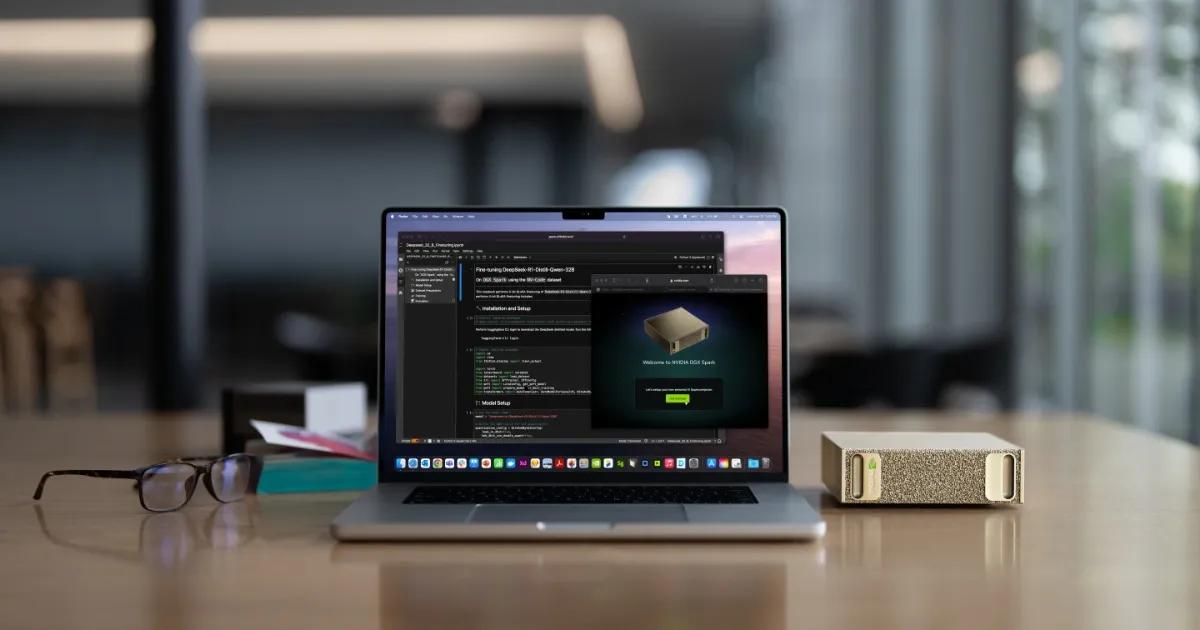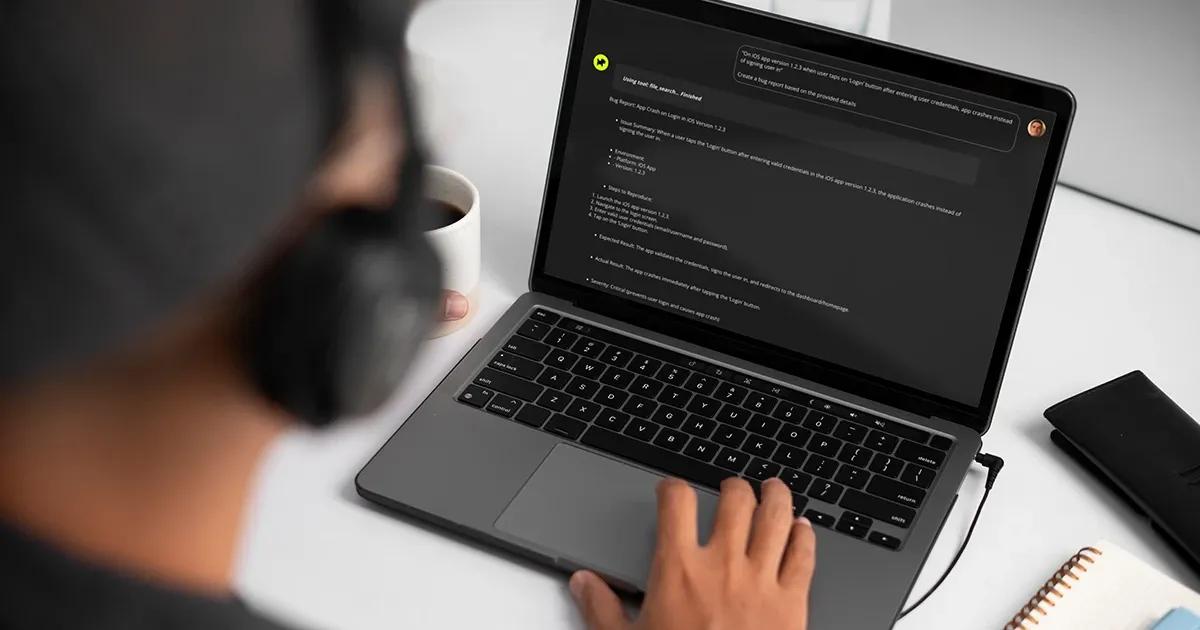Imagine your tech team is in the final stretch of a massive product launch. Deadlines are approaching, and the pressure is on to deliver a flawless product. You’ve manually tested the features multiple times, but there's always a thought coming – what if a hidden bug slipped through? Or perhaps, you’ve automated several tests but now wonder if human intuition could catch the subtle issues machines might miss.
This dilemma often arises in the world of software testing: automated vs manual testing. Which one is the right one? Both methods offer distinct advantages and challenges, and choosing between them can feel like solving a puzzle. Manual testing provides a human touch, critical for detecting usability issues or nuanced bugs, while automated testing excels in speed and efficiency, handling repetitive tasks tirelessly.
In this post, we’ll explore when to use automated testing, when manual testing makes more sense, and how to have the right balance for your project. By the end, you’ll be better equipped to choose the testing strategy that will ensure the product’s success.
TL;DR
30-second summary
Automated and manual testing each have their pros and cons so you need to approach with care to decide what’s best for your project. Manual testing relies on human intuition and excels in exploratory or usability scenarios but is slow and error prone. Automated testing delivers speed, repeatability and coverage and is ideal for regression tests but requires big upfront investment. Ultimately a hybrid approach combining automation for repetitive tasks and manual testing for human centric aspects usually yields the best results and the best choice depends on project scope, budget and team skills.
- Manual Testing Characteristics: Manual testing involves human interaction to execute test cases, offers flexibility and intuition but is time consuming and prone to human error.
- Automated Testing Attributes: Automated testing uses software tools for fast, repeatable execution and extensive test coverage but requires higher initial setup and maintenance.
- Best Scenarios for Manual Testing: Manual testing excels in exploratory, usability and ad-hoc testing where human intuition, adaptability and judgment are required.
- Ideal for Automated Testing: Automated testing is best for frequent, large scale and repetitive tasks like regression, performance, load, smoke and unit testing.
- Hybrid Approach: The most effective approach is to combine automated testing for stable, repetitive tasks with manual testing for creative and unpredictable aspects, tailored to project needs.
What is manual testing?
Manual testing is the process of executing test cases manually without using automation tools. Testers interact with the software just like end-users, manually performing actions such as clicking buttons, filling out forms, or navigating through the user interface. This hands-on approach allows testers to evaluate the application in real-time, observe its behavior, and verify its functionality.
What are the advantages of manual testing?
Human intuition and flexibility
One of the biggest strengths of manual testing is the human element. Testers can observe subtle nuances that automation tools might miss, such as visual design inconsistencies, odd button placements, or unexpected workflows. Human intuition also allows testers to adapt to changes or explore areas outside predefined test cases.
Ideal for exploratory, usability, and ad-hoc testing
Manual testing is ideal when you’re exploring unknown territory with your software. For exploratory testing, where testers investigate new features without predefined test cases, manual testing allows for creative, on-the-fly assessments. Usability testing also benefits from the human touch of the tester, who can provide real-time feedback about how intuitive or frustrating the interface feels. Ad-hoc testing, where testers spontaneously check parts of the software without any formal test cases, is another area where manual testing is invaluable.
What are the disadvantages of manual testing?
Time-consuming and prone to human error
While manual testing provides depth and flexibility, it can be incredibly time-consuming, especially for large and complex projects. Testing every feature manually, especially across multiple environments or devices, takes significantly longer than automated tests. There is always a risk of human error, testers may skip steps, miss bugs, or misinterpret results, especially during repetitive tasks.
Not suitable for repetitive or large-scale testing
When tests need to be run frequently, such as after code changes, or involve repetitive steps, manual testing can become very impractical. It’s also less effective when multiple test cases must be run across a wide variety of environments. In these scenarios, automated testing is far more efficient and reliable.
In short, while manual testing is essential for uncovering UX issues and adapting on the fly, it struggles with scalability and repetition. For projects that require continuous or large-scale testing, it may fall short compared to automated testing.
What is automated testing?
Automated testing is the process of using software tools to execute predefined test scripts on your application, often without human interaction. These scripts simulate user actions and verify the expected results automatically. By leveraging automation tools, testers can quickly run repetitive tests, which is especially useful in larger projects or when frequent testing is required. The goal behind automated testing is to speed up the testing process while maintaining consistency and accuracy.
What are the advantages of automated testing?
Fast execution and repeatability
One of the biggest benefits of automated testing is the speed. Once test scripts are written, they can be run repeatedly, quickly, and consistently. That is why automated testing is ideal for regression testing, where the same test suite is executed after every code change to ensure that the new updates don’t break the existing functionality. Unlike manual testing, automated tests can run all day, even in parallel, across different platforms, which accelerates the testing process dramatically.
Exstensive test coverage
A large part of the application can be easily covered in a short period with automation. This is especially helpful for complex applications that require a large number of test cases or tests across multiple environments. Automated testing allows catching bugs early in the development cycle, as the application can be continuously tested after every build or deployment. By expanding the test coverage, you’re reducing the risk of bugs going unnoticed in critical areas of your software.
What are the disadvantages of automated testing?
Initial setup and maintenance effort
While automation provides efficiency in the long run, it comes with higher upfront costs. You need to invest time and resources to write the test scripts, configure the automation tools, and integrate them into the development pipeline. Also, maintaining these tests is an ongoing task. As your software evolves, you’ll need to update or rewrite your automated tests to reflect changes in functionality or user interface elements.
Not ideal for tests requiring human judgment
Automated testing is highly efficient for repetitive and straightforward tasks, but it struggles in the areas where human judgment is crucial. For example, tests that require assessing usability, user experience, or aesthetic design are better suited for manual testing. Machines can not effectively evaluate how initiative a user interface is or provide feedback on how pleasant a design is.
In summary, while automated testing is a powerful tool for speeding up and scaling testing processes, it is not a one-size-fits-all approach. It requires a thoughtful setup and it is not always effective for tests that rely on human perception and creativity.

Best use cases for manual testing
Manual testing excels in scenarios where human interaction, intuition, and adaptability are needed. It is not about speed or efficiency, but the depth of understanding and the ability to explore beyond predefined test scripts. Here are the key situations where manual testing is the best approach:
Exploratory testing
When your team is working with new features or behaviors that are still under development, exploratory testing should be considered. This approach allows testers to investigate the software freely, without the constraints of predefined test cases. It is perfect in situations where you are not sure what to expect from a feature and need a flexible, creative mindset to uncover hidden issues. Since manual testers can adapt on the fly, they can explore unanticipated behaviors that automated tests would miss.
Usability testing
Usability testing is another area where manual testing outshines automation. Testers assess how user-friendly and intuitive the software is by mimicking real user behavior. For instance, is the interface easy to navigate? Are the buttons and menus placed logically? Can users complete tasks without frustration? Only human testers can evaluate these aspects, as they rely on judgment, perception, and real-time feedback, something that automation tools cannot replicate.
Short-term or simple projects
In smaller short-term projects, where testing needs are minimal, manual testing is often the most practical solution. When the application has limited functionality or does not require ongoing maintenance, investing time and resources in setting up automation may not be justified. For example, a simple web form or a basic landing page might only need a few manual tests to ensure everything works as expected.
In summary, manual testing is ideal when flexibility, human judgment, and adaptability are essential, especially in exploratory and usability testing in short-term projects with straightforward requirements.
Best use cases for automated testing
Automated testing is best suited for scenarios that demand speed, consistency, and repeatability. It is particularly effective when tests need to be run frequently or at scale. Here are some key situations where automated testing excels:
Regression testing
Regression testing is one of the primary use cases for automated testing. Whenever new code is added or an existing feature is updated, regression testing ensures that no new bugs are introduced and that the old functionality works as expected. Since these tests need to be run after every change, automation is ideal. It saves time and ensures consistency, allowing testers to catch issues before they escalate into larger problems.
Performance and load testing
Performance and load testing simulate how the software performs under heavy usage. Automation tools can simulate thousands of users interacting with the application simultaneously, which would be impossible to replicate manually. Automated performance tests help you identify potential bottlenecks, measure response times, and test the application’s scalability under stress. For example, an e-commerce site could automate performance tests to ensure it handles high traffic during a sale or event.
Repetitive tasks
Automated testing is a perfect fit for repetitive tasks that need to be performed over and over again, such as smoke testing (basic checks to ensure the core functionality is working properly) and unit testing (testing individual components of the software). These tests can be executed quickly and consistently, making them ideal candidates for automation. Running the same test manually multiple times is not only tedious but also error-prone, and automation eliminates this risk while speeding up the process.
In summary, automated testing is most effective in scenarios requiring frequent, large-scale, or repetitive testing. It helps ensure the reliability of the software, especially when dealing with regression tests, performance benchmarks, and tasks that need to be repeated multiple times.

Why a hybrid approach works best
In most projects using both manual and automated testing offers the best results. Each method has its benefits, and a hybrid approach allows you to cover a wider range of testing scenarios while maximizing efficiency.
To get the best of both approaches, consider these best practices when combining manual and automated testing:
- Use automation for stable, repetitive tests. Automate regression, performance, and load tests where consistency and speed are crucial.
- Leverage manual testing for exploratory. Use manual testing to handle the creative, unpredictable aspects of the software, such as testing new features, performing ad hoc testing, or verifying the user interface.
- Automate early, but not everything. Don’t rush to automate everything. Start with stable areas of your application where automation will provide the most value, and add more automated tests over time as the software matures.
- Reassess and adjust. As your project evolves, continually evaluate the balance between manual and automated testing. Once the functionality is stable, some manual tests can eventually be automated, while others may always require human input.
In short, a hybrid approach allows you to maximize test coverage and efficiency while maintaining the flexibility to adapt to the unique challenges of your project.
Key considerations for choosing between automated and manual testing
Deciding between automated and manual testing isn’t just about preferences, but also requires considering key factors like project size, budget, and your team’s skill set. Here’s how you can make the best choice for your project:
Project scope and size
The scope and size of your project play a crucial role in determining whether to prioritize manual or automated testing.
Larger, long-term projects often benefit from automated testing. If your application has a large codebase or will need frequent updates over time, automation ensures that tests can be run efficiently after every code change. This is especially important for regression testing, where automation can save hours of repetitive work.
On the other hand, smaller, one-off projects with limited features might lean towards manual testing. In such cases, the time and effort required to set up automated tests may not be worth it for a project with a short lifespan or minimal functionality.
Budget and time constraints
Both time and money are critical factors when deciding on a testing strategy:
Automated testing often requires a higher upfront investment. You’ll need to purchase or subscribe to automation tools and dedicate time to writing and maintaining test scripts. This can be costly, particularly for small teams or startups. However, once set up, automation can save time and reduce costs in the long run, especially for large projects with ongoing testing needs.
Manual testing is typically more cost-effective in the short term, as it doesn’t require specialized tools or heavy investment in scripting. However, it can become time-consuming and costly if your project grows or if repetitive tests need to be run frequently.
Skill sets
The skill sets of your team also play a big role in deciding between manual and automated testing:
Automated testing requires more technical expertise. Your team will need to be familiar with coding and be proficient in automation tools like Selenium, Cypress, or jUnit. Without the necessary skills, automation can become a bottleneck and lead to delays.
Manual testing is easier to start and requires less technical knowledge. Testers can quickly begin by running tests on the software without needing to write scripts or configure tools, making it ideal for teams with little programming experience.
In summary, larger projects with long-term goals and sufficient resources typically benefit from automation. For smaller projects, tight budgets, or teams lacking coding expertise, manual testing may be the more practical choice.
The bottom line
Finding the right balance between manual and automated testing is crucial. There’s no one-size-fits-all solution and the best approach depends on your project’s unique needs, resources, and scope. For creative, one-off tests or when evaluating user experience manual testing is essential. But when it comes to repetitive tasks, large-scale testing, or ensuring stability over time, automated testing becomes invaluable.
Ultimately, the most effective testing strategy often involves a hybrid approach, where manual and automated testing complement each other. By understanding the strengths and limitations of both approaches, you can build a testing process that ensures quality, efficiency, and project success.
FAQ
Most common questions
What is manual software testing?
Manual software testing is the process of executing test cases manually where testers interact with the software like end users to find defects.
What are the advantages of manual testing?
Advantages of manual testing are human intuition, flexibility to explore new scenarios and suitability for usability and ad-hoc testing.
What are the benefits of automated testing?
Benefits of automated testing are fast execution, high repeatability, extensive test coverage and ability to catch bugs early in the development cycle.
When is automated testing not the best choice?
Automated testing is not best for tests that require human judgment like usability, aesthetic design or highly subjective user experience.
Why is hybrid approach considered the best testing strategy?
Hybrid approach is considered the best testing strategy because it combines the speed and efficiency of automation for repetitive tasks with the intuition and adaptability of manual testing for complex or subjective scenarios, overall effectiveness.
Are you ready to optimize your testing strategy?
If you can’t choose between manual testing or test automation, we can help you decide on the right approach based on your project needs. Get in touch and let’s discuss your project.