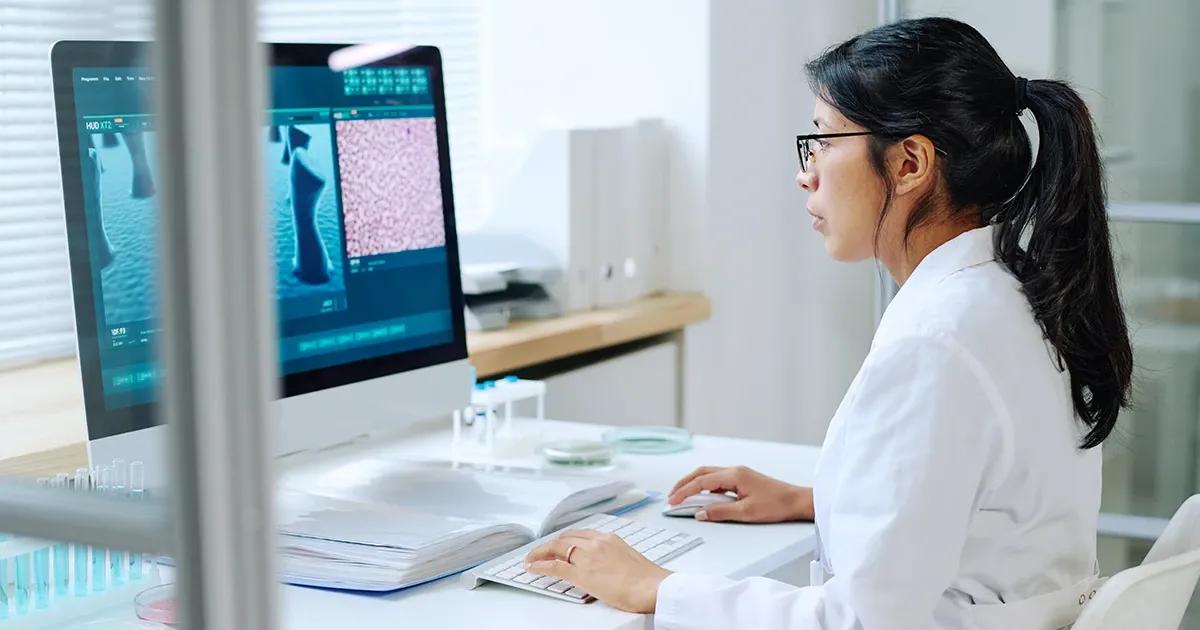Ensuring that everyone, regardless of their abilities, can use your website or application isn't just a nice-to-have feature—it's essential. Accessibility testing helps identify and fix issues that might prevent people with disabilities from using your product effectively. By prioritizing accessibility, you’re not only complying with legal requirements but also expanding your reach to a broader audience and enhancing the overall user experience.
In this simple guide, we’ll break down what accessibility testing is, why it’s crucial, explore the various types of disabilities it addresses, and provide examples of key areas that need attention during the testing process. Let's dive right in.
What is accessibility testing?
Accessibility testing is the process of evaluating a software application or website to make sure it is easily usable by people with a variety of disabilities, including visual, hearing, motor, and cognitive impairments. The main goal of accessibility testing is to identify obstacles in the application that can prevent these individuals from effectively using and accessing the digital product.
To accomplish this, developers must implement design practices that cater to marginalized groups, creating a digital space where everyone can interact, participate, and benefit from the technology. Consequently, quality assurance professionals need to use accessibility testing to ensure these inclusive features function properly.
Why is accessibility testing important?

According to WHO, an estimated 1.3 billion people—that’s 1 in 6 people—worldwide experience significant disabilities. Accessibility testing ensures that digital content is usable by all individuals, reflecting a commitment to inclusivity and legal compliance. As technology evolves, the demand for accessible products grows, necessitating thorough testing to uphold quality standards. There are various reasons why accessibility testing is essential. Let’s take a look at some:
1. Ensuring inclusivity
Accessibility testing has become integral to product development, driven by the need for inclusivity. The WebAIM Million 2024 Report found that over 96% of the world’s top one million web pages are not accessible.
By catering to individuals with disabilities, businesses can tap into a larger customer base and enhance user engagement. In fact, based on findings in The Return on Disability Report, disability touches 73% of consumers globally and controls over $13 trillion in annual disposable income. This finding alone illustrates the importance of digital accessibility. To enable users to fully and independently engage with your website or application, you must make sure it is compatible with different assistive technologies, like:
- Screen readers, magnification software, Braille displays, tactile interfaces (for users with visual impairments).
- Closed captioning, multimedia transcripts, visual alerts (for users with hearing impairments).
- Keyboard accessibility, voice recognition, switch control (for users with motor or mobility impairments).
- High contrast themes, color blindness simulators (for users with color vision deficiencies).
- Text-to-speech, simplified interfaces, guided workflows (for users with cognitive disabilities.
- Speech recognition, alternative communication devices (for users with speech impairments).
2. Compliance with accessibility standards
Accessibility standards are guidelines and regulations designed to ensure that digital products and services are accessible to people with disabilities. These standards help developers and designers create content that can be used by everyone, regardless of their abilities or disabilities. Failure to comply with accessibility standards and regulations can result in fines, lawsuits, and reputational damage. In 2023, more than 4,600 ADA lawsuits were filed and settlements can cost companies a lot. So it’s important for companies of all sizes to comply with the different accessibility standards and guidelines. Key standards include:
Web Content Accessibility Guidelines (WCAG)
WCAG are internationally recognized standards established by the World Wide Web Consortium (W3C) to ensure digital content is accessible to individuals with disabilities. Many global accessibility laws reference WCAG as the benchmark for compliance. WCAG 2.1 outlines four core principles that suggest content should be:
- Perceivable. Information and user interface components must be presented in ways that users can perceive.
- Operable. Users must be able to operate interface components and navigate content.
- Understandable. Information and the operation of the user interface must be understandable.
- Robust. Content must be robust enough that it can be interpreted reliably by a wide variety of user agents, including assistive technologies.
Each principle includes specific success criteria and has three levels of conformance— A (minimum), AA (recommended) and AAA (highest), providing a structured approach for accessibility testing. Conformance with WCAG is crucial for ensuring digital accessibility and is widely adopted as a standard in accessibility testing practices.
Americans with Disabilities Act (ADA)
The Americans with Disabilities Act (ADA) is a US law that prohibits discrimination against individuals with disabilities in different areas, including web accessibility. While the ADA does not provide specific technical standards for web accessibility, it requires that websites be accessible to individuals with disabilities. Many organizations use WCAG to ensure ADA compliance.
European Accessibility Act (EAA)
The European Accessibility Act (EAA) is a directive aimed at harmonizing accessibility requirements across European Union member states, reducing barriers for businesses and ensuring a consistent level of accessibility throughout the EU. It covers products and services, such as computers, operating systems, ATMs, ticketing machines, websites, and more. While the directive was formally adopted in 2019, the final deadline for implementation is June 2025.
Section 508 of the Rehabilitation Act
Section 508 of the Rehabilitation Act requires all U.S. federal agencies to ensure their electronic and information technology (EIT) is accessible to individuals with disabilities. This includes websites, software, electronic documents, and multimedia. The law mandates features like alternative text, keyboard accessibility, and color contrast adjustments to enhance accessibility for people with visual, auditory, cognitive, and motor impairments. Compliance ensures equal access to digital resources for all users.
3. Ethical and social responsibility
Beyond meeting legal requirements, incorporating best practices in accessibility testing reflects a commitment to societal responsibility. By ensuring digital resources are barrier-free, organizations contribute to a fairer society. This approach not only improves brand reputation but also increases employee satisfaction by fostering a sense of purpose in creating accessible products. Prioritizing accessibility not only expands audience reach but also plays an important part in creating a more accessible digital environment for all users.
4. Enhanced user experience
Accessible designs go beyond accommodating disabilities; they often lead to an overall enhancement in user experience across the board. By prioritizing clear navigation, intuitive interfaces, and well-structured content, accessible websites and applications ensure that all users can easily find information and interact effectively.
For instance, clear and consistent navigation benefits everyone by reducing confusion and frustration, while intuitive interfaces make it easier for users to accomplish tasks efficiently. Well-structured content not only facilitates comprehension but also supports quicker access to information.
Understanding disabilities in accessibility testing

Accessibility testing encompasses evaluating digital products to ensure they are accessible to users with diverse disabilities, like:
Visual impairments
People with visual impairments face challenges such as complete blindness, color blindness, or low vision. Technologies like screen readers, screen magnifiers, Braille displays, OCR software, and talking book players provide essential support by converting text into speech or Braille and enabling access to digital content.
Hearing impairments
Individuals with hearing impairments may encounter difficulties in hearing spoken communication or audio content. Technologies like hearing aids, assistive listening devices (ALDs), closed captioning, and video relay services (VRS) enable access through amplified sound, textual representations of audio, and sign language communication via video calls.
Mobility impairments
Those with mobility impairments face challenges in physical movement and interacting with technology. Wheelchairs, mobility scooters, voice recognition software, and alternative input devices such as switches accommodate different mobility needs, ensuring users can navigate and interact effectively.
Cognitive impairments
Cognitive disabilities affect memory, concentration, and decision-making abilities. Augmentative and alternative communication (AAC) devices, cognitive aids, visual schedules, and timers assist users by providing alternative communication methods and supporting cognitive processes.
Neurodivergent disabilities
Neurodivergent conditions like dyslexia or autism require specialized tools such as text-to-speech software and noise-canceling headphones. These technologies enhance accessibility by converting text to speech and reducing sensory overload, respectively.
Temporary disabilities
Temporary disabilities—or situational disabilities—are impairments that limit a person's abilities for a short or finite period of time or in specific circumstances. Unlike permanent disabilities, temporary disabilities are expected to improve or fully resolve with time, treatment, or healing. An example of temporary disabilities include a broken arm that may prevent a user from using a keyboard. Similarly, an example of a situational impairment is when a person cannot see their smartphone screen due to a glare caused by bright sunlight. Despite their transient nature, temporary disabilities can significantly impact a person's daily life, necessitating accommodations similar to those required for permanent disabilities.
Examples of areas covered in accessibility testing
To ensure a website or application is accessible to all users, including those with disabilities, various aspects of the website or application are evaluated. Here are some key examples:
| Example | Description |
|---|---|
| Color Contrast | Testing the color contrast of text against its background to ensure it meets WCAG standards. This includes ensuring a minimum contrast ratio for normal text and large text. |
| Text Alternatives | Verifying images for appropriate alt attributes or ARIA labels, ensuring users who cannot see the images have descriptive text alternatives. |
| ARIA (Accessible Rich Internet Applications) | Ensuring ARIA roles and attributes are correctly applied to interactive elements like buttons, form controls, and live regions to enhance screen reader experiences. |
| Keyboard Accessibility | Testing navigation of the website or app using only the keyboard (e.g., the “Tab” key). Ensuring keyboard shortcuts can access, focus, and activate all interactive elements such as links, buttons, and form controls. |
| Multimedia Accessibility | Providing closed captions, transcripts, or audio descriptions for multimedia content, ensuring accessibility for users with hearing impairments. |
| Responsive Design | Testing for responsiveness across different devices and screen sizes to ensure content is accessible to users with varying abilities and preferences. |
Conclusion
Accessibility testing is crucial for ensuring that software applications and websites are accessible to everyone, regardless of their abilities. By following accessibility guidelines and performing accessibility testing, organizations not only meet legal requirements but also fulfill their social responsibility to create inclusive digital experiences.
Technologies like screen readers, closed captioning, and keyboard accessibility enable individuals with disabilities to navigate and interact with digital content effortlessly. As technology evolves, prioritizing accessibility ensures that innovation is accompanied by inclusivity, making a more equitable online environment where all users can participate equally.
Want to find out how accessible your website or application is? Contact us to learn more about our accessibility testing services and how we can help you comply with accessibility standards.