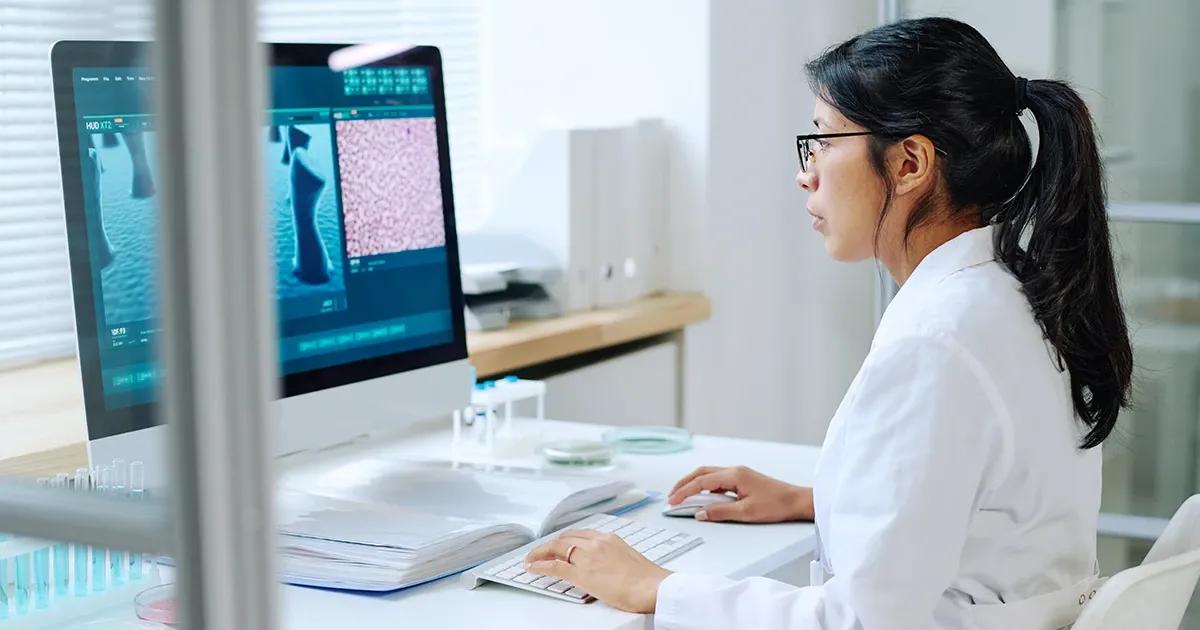Test automation is a great way to improve efficiency and reduce the errors that often come with manual testing. So here’s an important question: has your product reached a point where it’s ready for test automation? If the answer is “No”, it might be worth considering, and these 5 critical reasons to start using test automation could help to make up your mind. If the answer to the previous question is “Yes”, have you already decided on what tools to use?
With so many test automation tools available, choosing the right one can feel overwhelming, and selecting the wrong tool can have significant consequences, like wasted time and effort, and even project setbacks. To help you make an informed decision, we’ve compiled a list of 10 key points to consider when choosing the right test automation tool. Whether you're automating web, mobile, or desktop applications, this guide will help you identify the tool that best fits your needs.
1. Project requirements
A good starting point, when choosing a test automation tool, is to understand the project or product requirements. As there are no two identical projects, and each project has its own demands, your test automation tool should be able to meet them. Sorting out the requirements can be done in multiple ways, like creating a list that helps to understand what you are looking for in a tool.
The list of requirements could include things like:
- What type of tests will be created—end-to-end tests, acceptance tests, integration tests, or unit tests?
- What kind of a product will be tested—web, mobile, desktop, or API?
- What will be the target platforms of the tests—operating systems, devices, or browsers?
These are just some of the needs that could be important to address for your project, it is up to you to decide which ones will play the most crucial roles in the tool selection. Just remember that understanding your project's scope and technical demands will help you select the right tool that will align with them.
2. Cost and licensing
Cost is an important factor to consider when selecting test automation tools. While free tools are available, they can sometimes incur hidden costs, such as requiring additional time and resources for setup and maintenance. On the other hand, paid tools often come with customer support and features that can simplify integration into your project. Therefore, it's essential to weigh the pros and cons of both free and paid options. If members of your team are comfortable and experienced with a free tool, it can still be a great choice.
Pro tip: If you opt for a paid tool, consider requesting a trial period to ensure it meets your expectations.
3. Team skills, learning curve, and ease of use
Ideally, a tool that is introduced to a project should make things more reliable, stable, faster and simpler. So, in addition to a solid test automation strategy, it is also important that the tool is easy to use and that the team can learn to use it without any issues. Therefore, the learning curve is an equally important factor to consider when choosing a test automation tool.
Pay attention to the documentation and other materials that help teams to understand and learn the best practices of the tool’s usage. Don't choose a tool that is too complex for your team. This could slow down testing efforts, raise the tension within the team, and ruin the testing experience within the team.

4. Maintenance and updates
It is important that the test automation tool stays up to date and supports any changes in browsers, operating systems, programming languages, and other relevant aspects.
An outdated tool may introduce compatibility issues and limit the testing capabilities. However, regularly updated tools often introduce new features that make it easier to use and enhance the testing process.
Similarly to other software, automation testing tools may face some issues that make it to production, so it is crucial that you communicate with the development team behind the tool to fix issues as fast as possible. Otherwise, the tool might become unusable for a long period of time, until a fix is released. That is why, you should check for regular updates, active issue tracking, and new feature releases before committing to a tool.
A great way to see how actively the tool is being maintained is to check its Git repository. Look for tools that have an active Git repository or consistent version updates, like Playwright, which is frequently updated.
5. Community and support
Choosing a tool backed by a strong development team that maintains and regularly updates it is a huge advantage. What can greatly complement this is a supportive user community. A large and active community means it is more likely that you will find solutions to common problems, find out about some issues the tool may be hitting, or come across ready-made integrations that help in the usage of the tool.
Additionally, tools that offer professional support straight from the development team can save you a lot of headaches. Direct support from developers can help resolve issues quickly or suggest optimized approaches, making troubleshooting and onboarding smoother for your team. You can check out a tool’s Git repository if they offer a place to report issues and ask questions—and assess the responsiveness and community engagement.

6. Cross-browser and cross-platform testing
Depending on the project requirements, you will most probably need to test across multiple platforms. But in today's multi-browser, multi-device world, ensuring consistent behavior across browsers and platforms. This is essential for providing a high-quality user experience regardless of the platform from which the product is accessed.
So when choosing a test automation tool, look for one that supports cross-platform testing, which includes browsers, devices and operating systems. Additionally, the option to specify the versions of platforms could be beneficial for gaining as much coverage as possible, if required.
7. Test reporting and analysis
After each test run, a test report with the test results should be created. The reports should be easy to understand so that issues can be identified and resolved quickly. When choosing a test automation tool, look at the built-in reporting features or which third-party reports can be integrated within the tool.
Some important features to look for in test reports are:
- Clear identification of passing/failing tests
- Detailed logs that show where and why the test failed
- Screenshots and videos of test failures
- The time spent for each test step, test case and the whole test run
- Option to group results
- Option to easily share the results with the team
Easy-to-understand and detailed test reports are as important as the tests themselves, so it is important to pay attention to the tool’s reporting capabilities.
You can also check out this article: Best Practices for Effective Bug Reporting in Software Testing
8. Integration with CI/CD pipelines and other libraries
Just like checking for detailed reporting features, it's equally important to ensure that your test automation tool supports integrations with other tools and libraries.
Given the crucial role CI/CD plays in modern development, it's essential to see what CI/CD tools the automation tool supports. Whether you already have a CI/CD pipeline in place or are planning to implement one, being prepared is key. A test automation tool that integrates seamlessly with CI/CD pipelines can significantly speed up the process, reducing the time from code commit to production deployment.
9. Scalability
There may come a time when you've created so many tests that the execution time may take too long. That’s when the ability to scale becomes crucial—whether it’s running tests in parallel or distributing them across multiple environments. Many tools offer these options right out of the box, where you simply need to enable them in the configuration. However, some tools may require additional setup or infrastructure to achieve this scalability. Either way, having the option to speed up test execution is a huge benefit when dealing with large test suites.
10. UI mode and test recording
Another impactful feature of a test automation tool is whether it offers a UI mode and the ability to generate tests using a recording option. UI mode can be especially helpful for beginners, as it provides a clearer understanding of how the tool works and what it offers. For instance, running and debugging tests in UI mode—where you can pause and resume execution—can help you visually trace the test’s progress and quickly identify why a test might be failing.
Similarly, a test recorder that generates tests based on user actions can significantly speed up the test creation process. These auto-generated tests can be used immediately or refined to suit more complex scenarios. Both features—UI mode and test generation—make the testing process more intuitive, especially for teams that are new to automation.
Conclusion
At the end of the day, if you consider the key points mentioned above along with any unique factors specific to your project, choosing the right tool becomes a lot easier. But be sure to take your time and don’t rush the decision. Have open discussions with your team, and don’t hesitate to create a proof of concept with the tool that seems to fit best. This way, you can verify if it truly meets your needs before committing fully.
When implemented effectively, test automation can be a game-changer, boosting both product quality and team productivity. Choose wisely, and the tool will prove its value throughout the entire lifecycle of your project.
Ready to take your software testing to the next level? At TestDevLab, our test automation services can help you streamline your testing processes, reduce time to market, and boost overall quality. Get in touch to learn more about how we can help transform your testing strategy.